Business Insights / Dashboard
In this article, you will gain a comprehensive understanding of the key features of the Business Insights page.
Keep in mind that business insights data is updated every 10–15 minutes. As a result, newly added records may not appear immediately. For the most current data, simply click the refresh button on each widget to access real-time information.
![]()
1. Full Transactions Overview
View an overview of today's, this week's, and this month's transactions processed by the system in your store, factoring in additional parameters like Taxes.
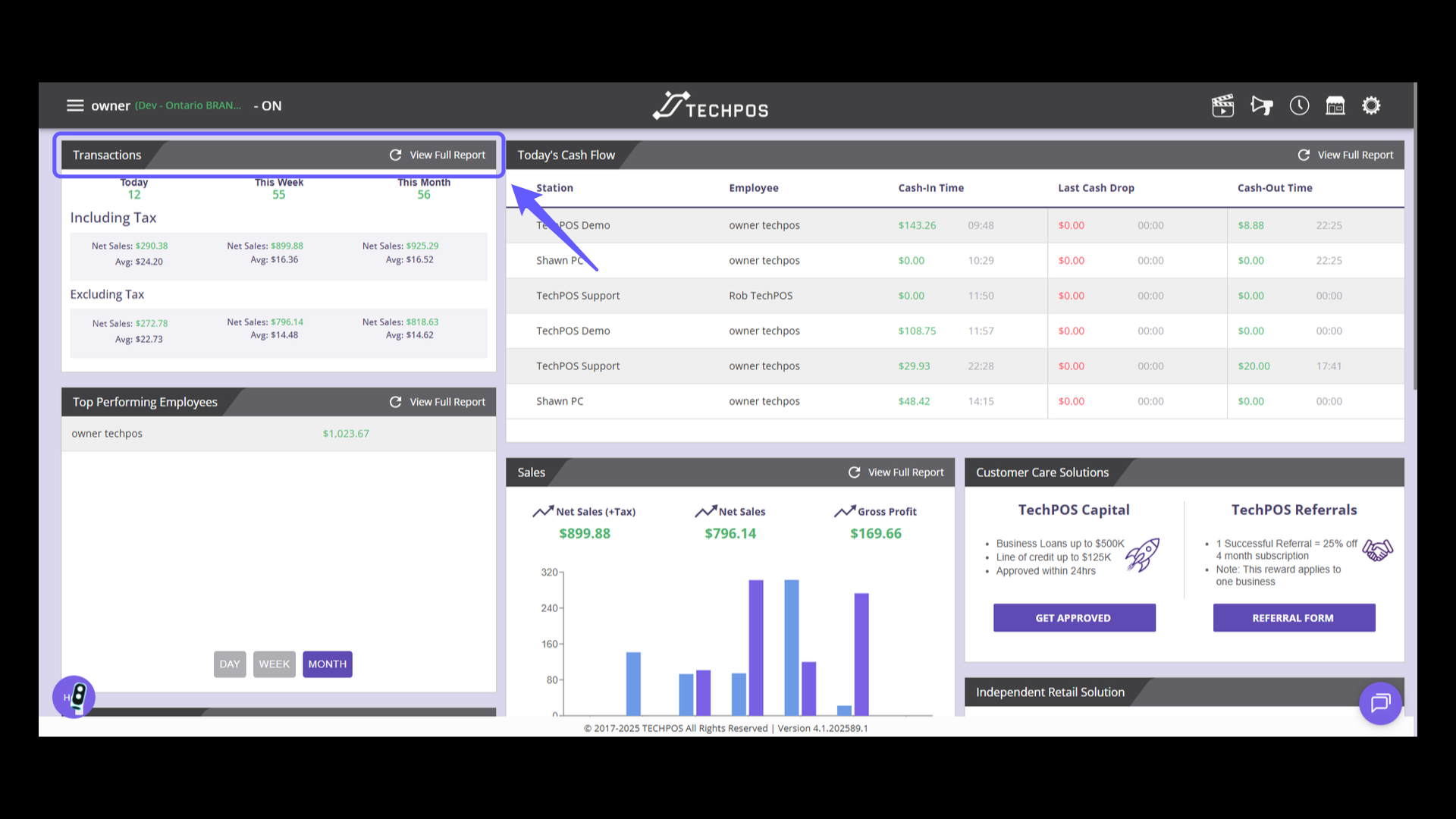
Access Full Report for Sales Summary
Click the "View Full Report" button to gain a clear overview of your transaction activity, including total transaction value, net sales, discounts, taxes, profit, and more. This button will direct you to Sales Summary Report.

2. Today's Cash Flow
Review the detailed cash flow for today and for each cash register and employee in real-time.
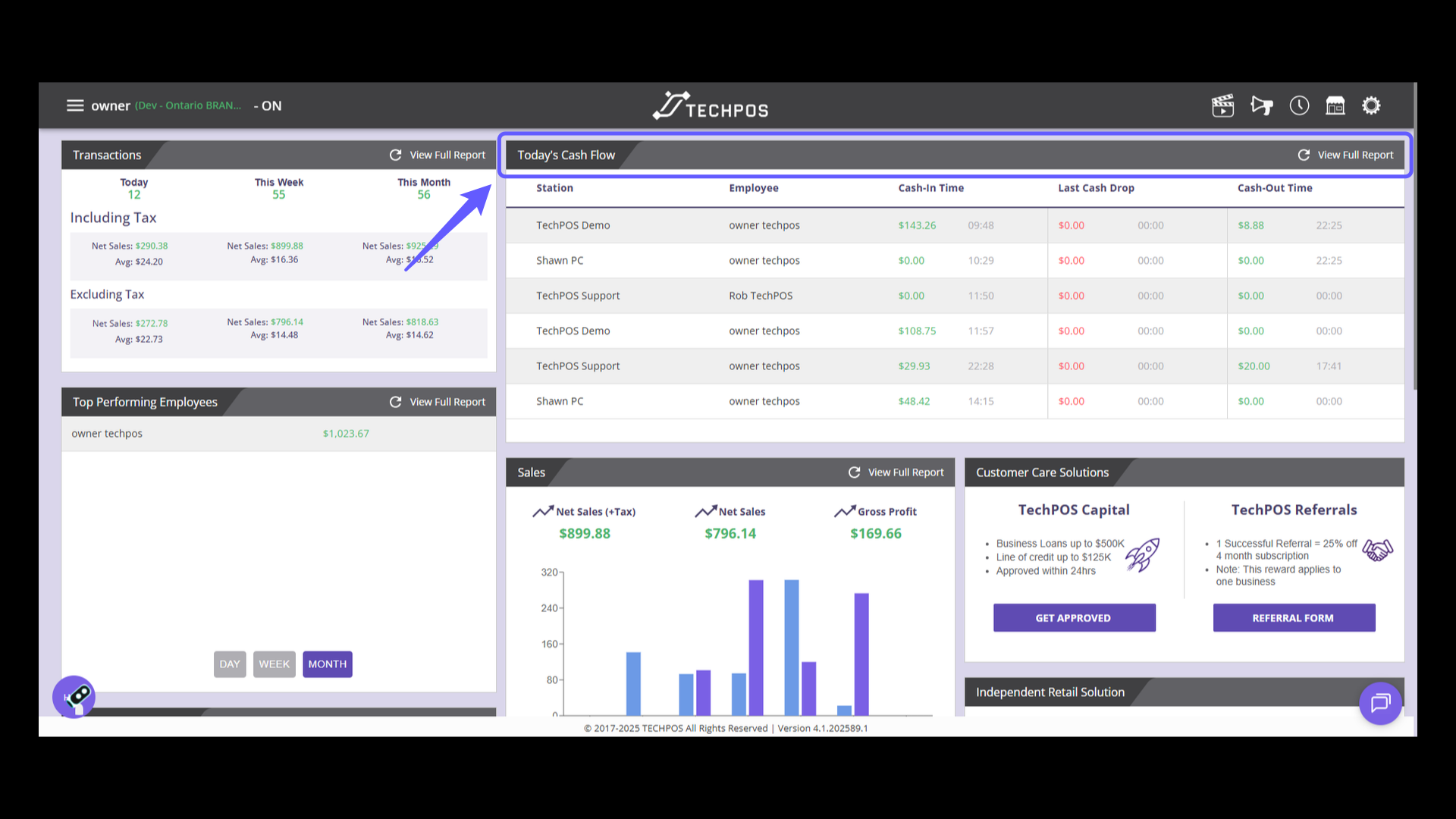
Access Full Report for Daily Cashflow Summary
Review the daily cashflow summary for a detailed breakdown of all transaction types for each cash register and the employees operating them.

3. Top Performing Employees
Please find below the list of top-performing employees who have achieved the highest sales this day, week, or month.
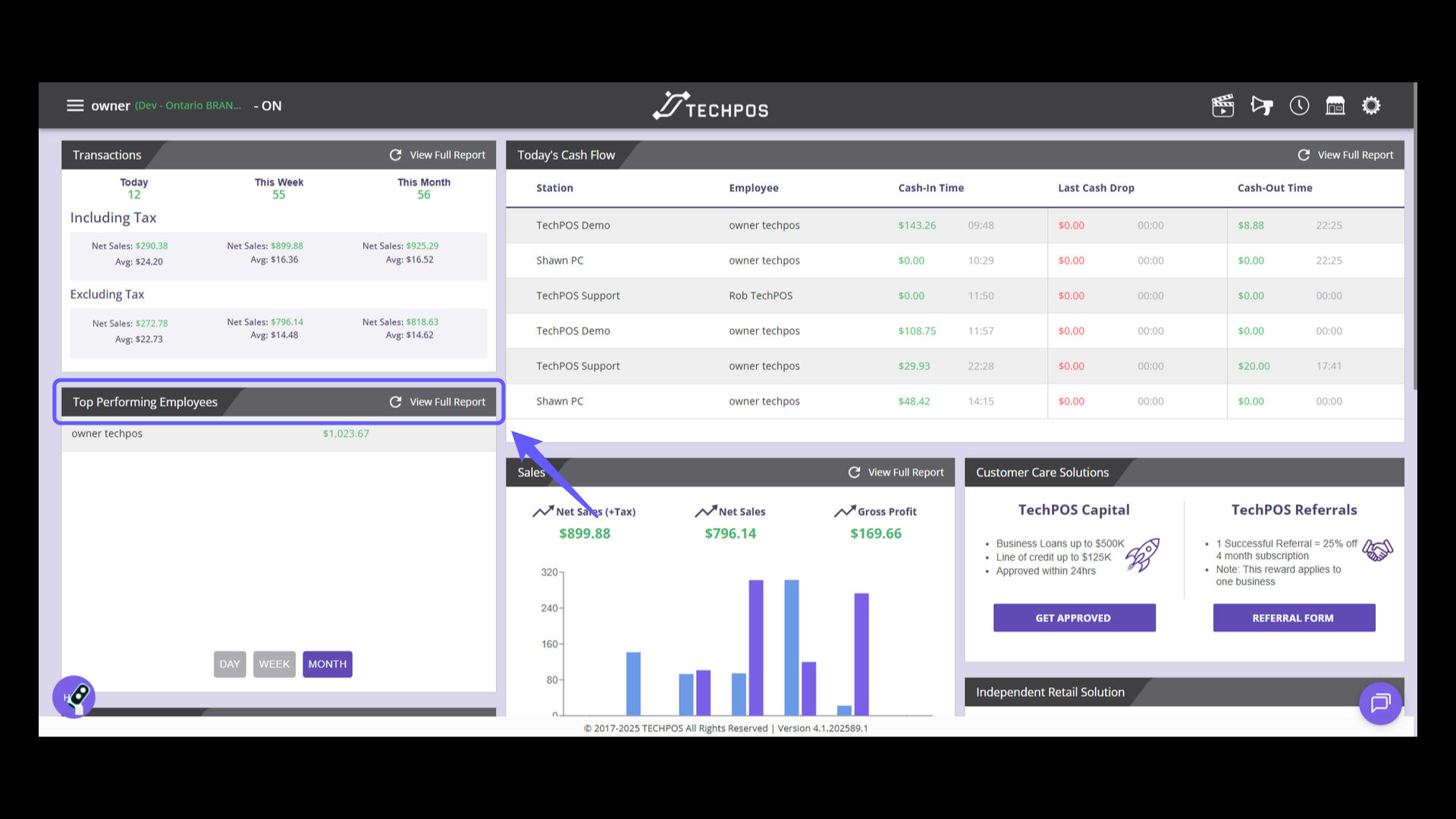
Access Full Report for Budtender Average Sales

4. Sales
Explore the sales charts to gain insights into daily sales trends across the week. Easily filter this view by week or month for a more detailed analysis.
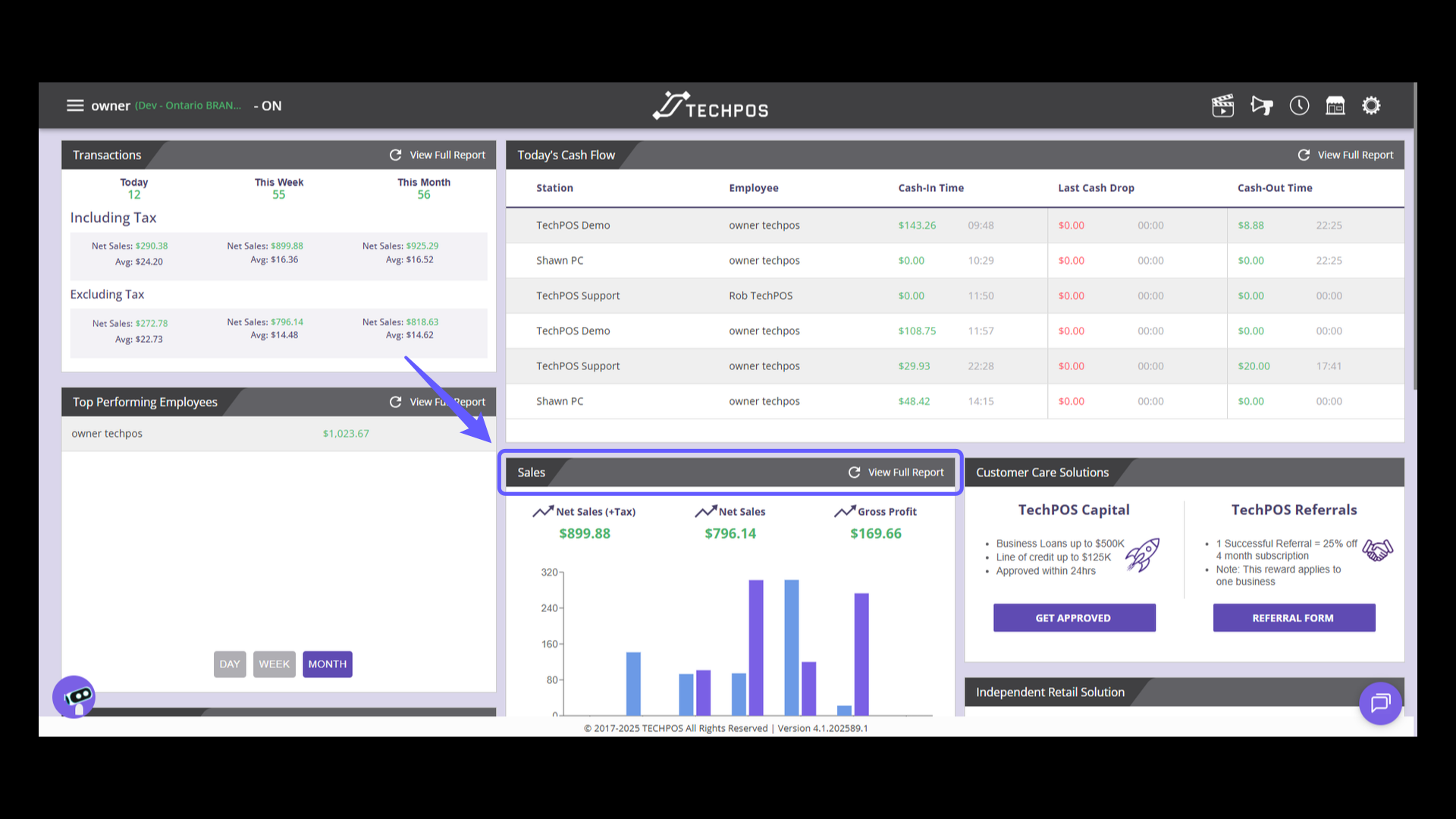
Access Full Report for Product Sales
Explore the Product Sales Report for comprehensive details on each item sold, including quantity, profit, taxes, sale date, weight, and more.
5. Top Selling Products
Discover the top-selling products in your store to inspire effective marketing strategies and understand your customers' preferences.
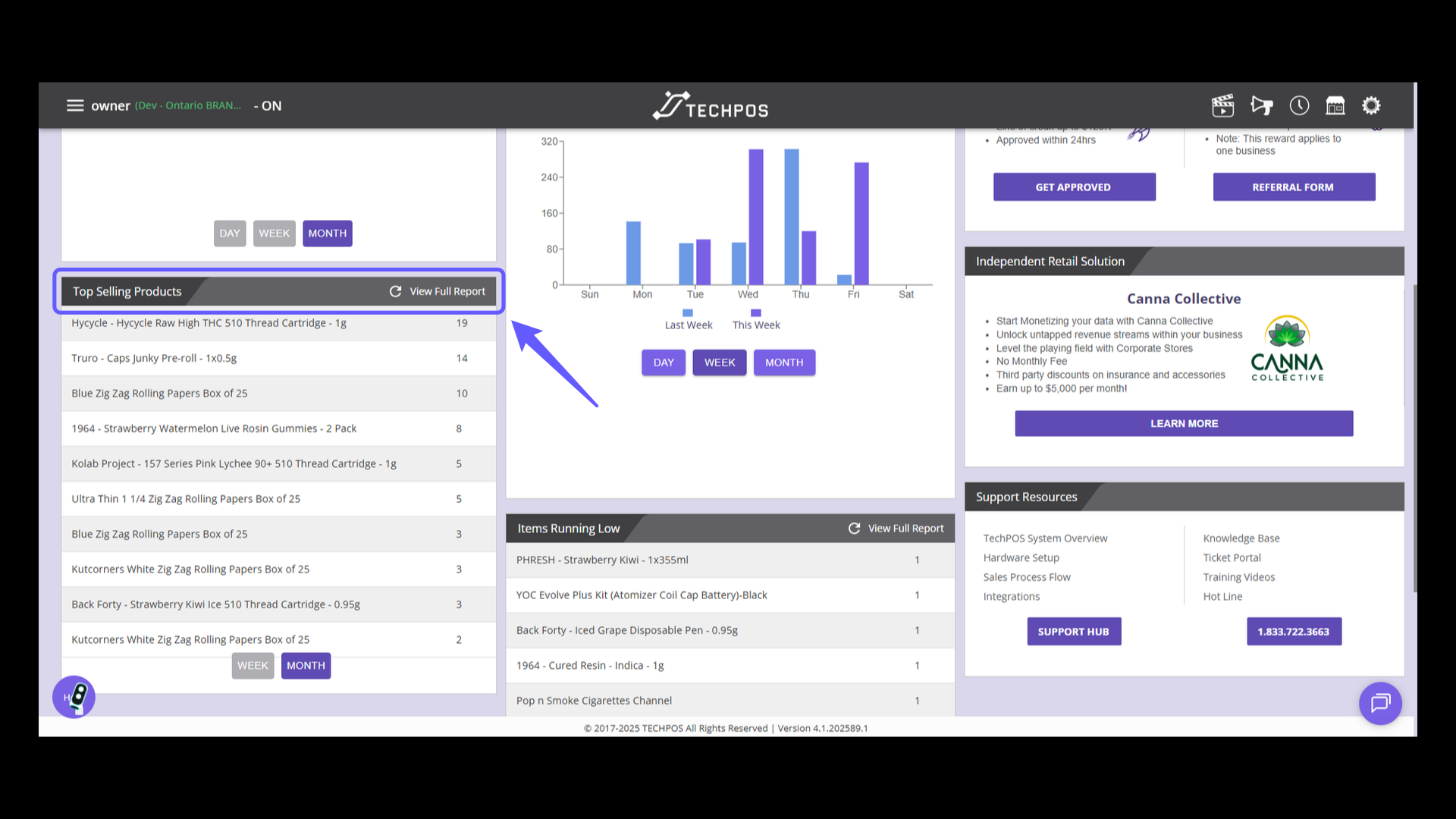
Access Full Report for Monthly Product Sales

6. Items Running Low
Knowing which products are low in stock can help you anticipate stock replenishment, so you don't run out of those products.
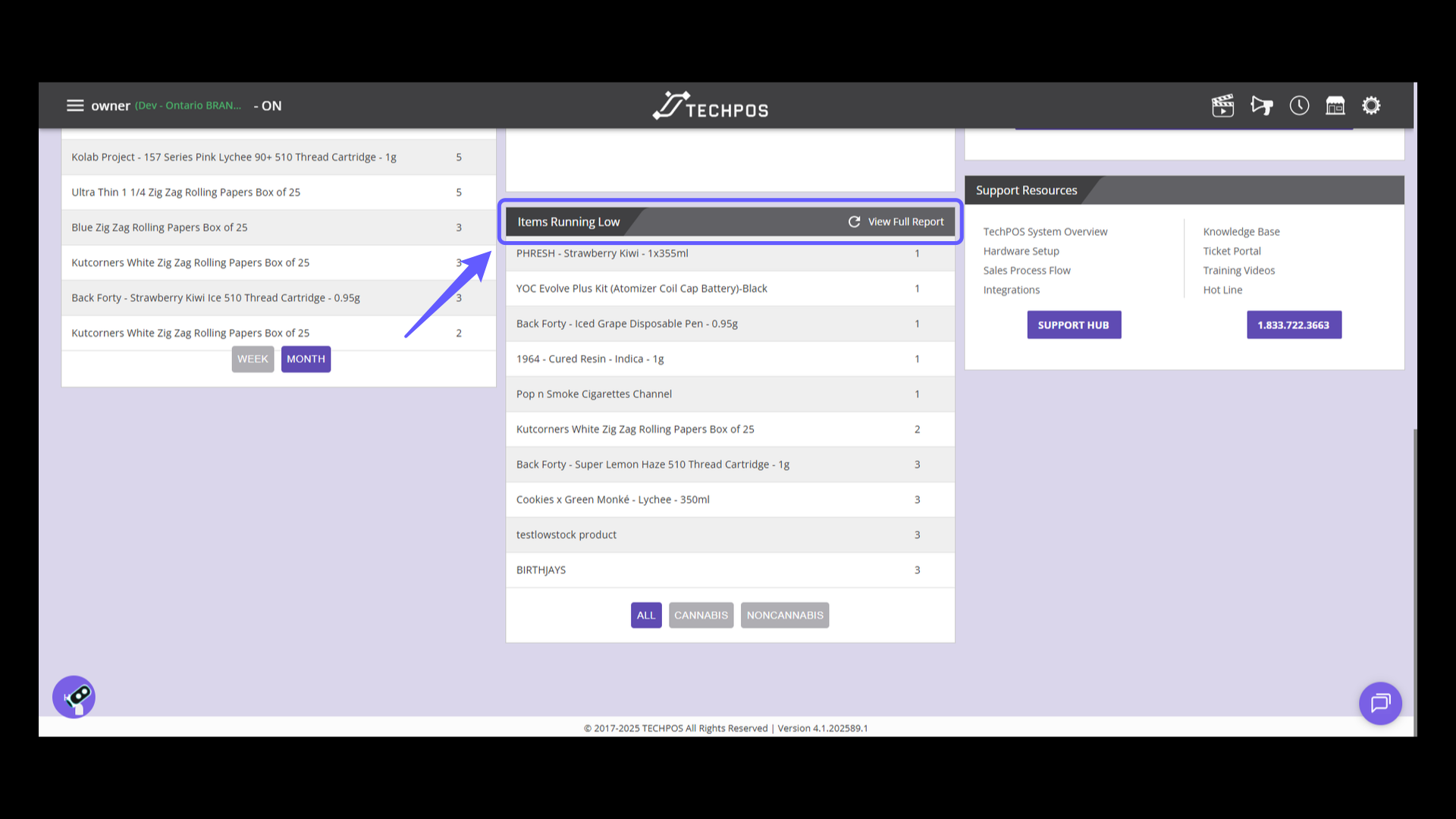
Access Full Report for Inventory Trend by Sale (Re-Order Report)
Click "View Full Report" to access the detailed report of items running low.

