Campaign Mix and Match
Campaign Mix and Match is a campaign with advanced configuration options. Depending on the setup, pricing rules such as Price by Quantity, Mix & Match, or Incremental Discounts can be applied automatically when conditions are met.
Campaign Mix and Match
A campaign will automatically apply when eligible products meet the defined criteria. Available pricing rule types:
- Price by Quantity
- Mix & Match
- Incremental Discount
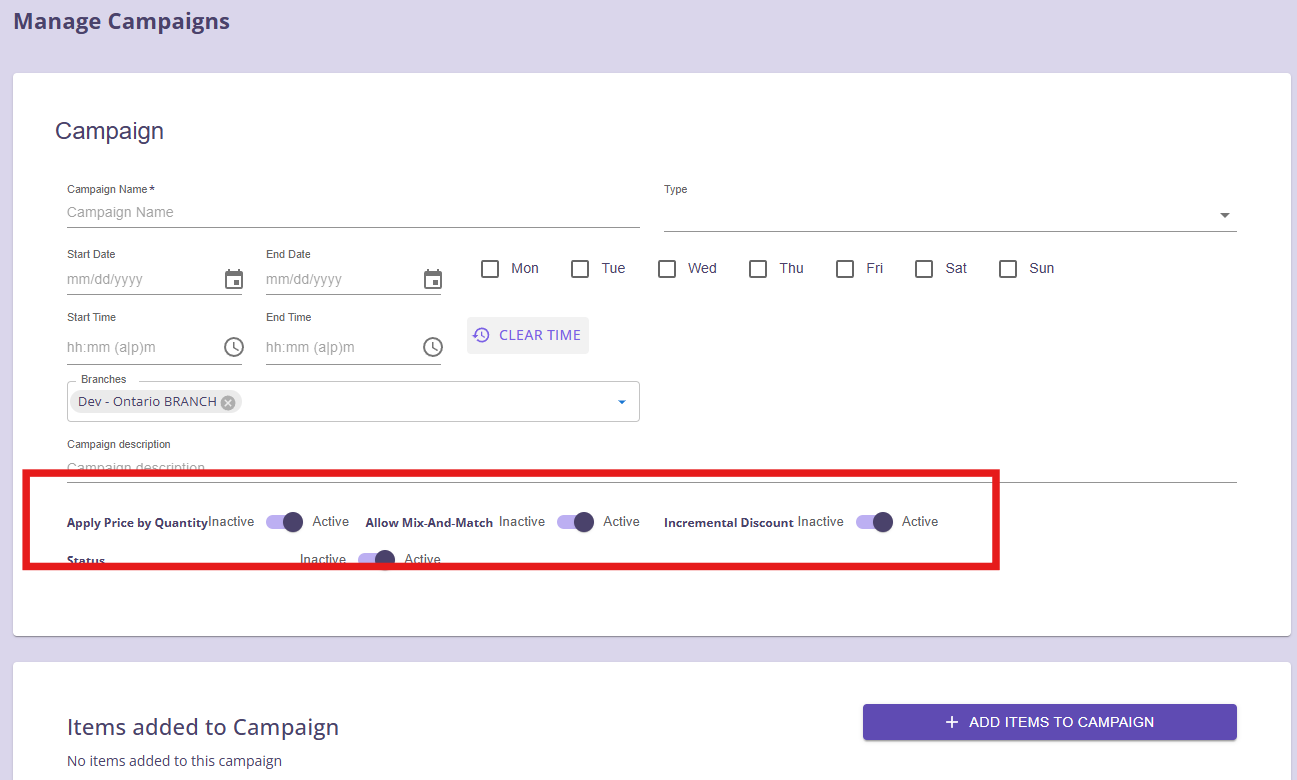
1. Apply Price by Quantity
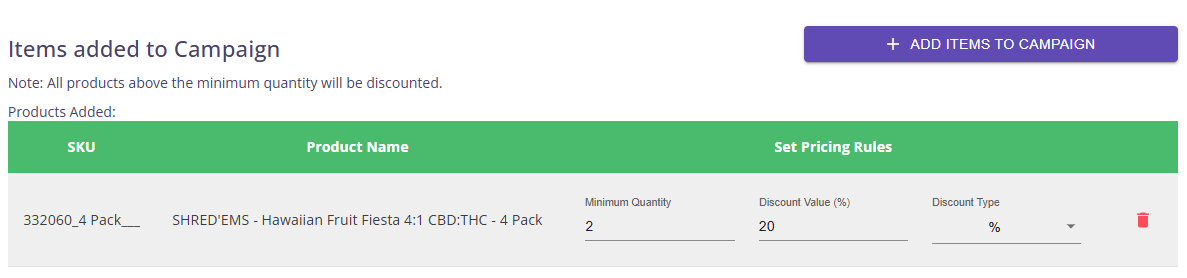
- Individual products can be added to a campaign. (Categories cannot be added.)
- Each product that meets the minimum quantity requirement will be discounted.
- Example: Minimum quantity = 2, Discount value = 20%
- If Product A is added with a quantity of 1, no discount will apply.
- If Product A is added with a quantity of 2 or more, a 20% discount will apply.
- If the discount type is set to a fixed amount ($), the discount will not exceed the configured maximum value, regardless of quantity.
2. Apply Price by Quantity + Allow Mix-And-Match

- Products can be added to a campaign.
- Categories can also be added to a campaign.
- Products (or products within assigned categories) will be discounted once the minimum quantity requirement is met.
- Multiple pricing rules can be configured within the same campaign.
- Products added under the same pricing rule are treated as a single group. For example:
- If Product A (×1) and Product B (×1) are added, and the minimum quantity requirement is 2, the discount will be applied.
- If the discount type is set to a fixed amount ($), the discount will not exceed the configured maximum value, regardless of quantity.
- If multiple rules exist:
- Rules are sorted by required quantity and choose the first one. (Lower quantity will be chosen)
3. Apply Price by Quantity + Allow Mix-And-Match + Incremental Discount
- Similar to Apply Price by Quantity with Allow Mix-and-Match, but applies to every ‘n’ items.
- Example: if the minimum quantity is 3 and you add 7 items, the discount will apply only 6 items (3 × 2).
- If the discount type is set to a fixed amount ($), the discount is applied to each eligible item.
- Example: if the minimum quantity is 2 and 4 items are purchased, the total discount will be $4.
- If multiple rules exist:
- Rules are sorted by required quantity descending, and choose the first one. (Higher quantity will be chosen)
