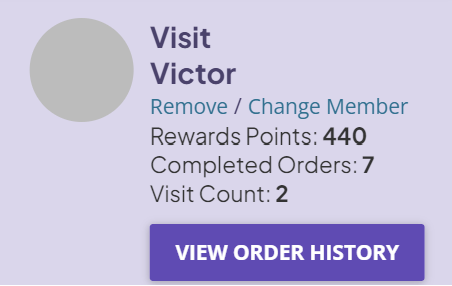How to Attach Member to Order?
Here are the steps to attach a member to the order.
Step 1: On the POS page, click on Search Member to add an existing member or Add Member to add a new member.
Step 2: Click on Start Order to attach the member to order.
Note: To switch or remove existing member, click on the button on the top right corner: