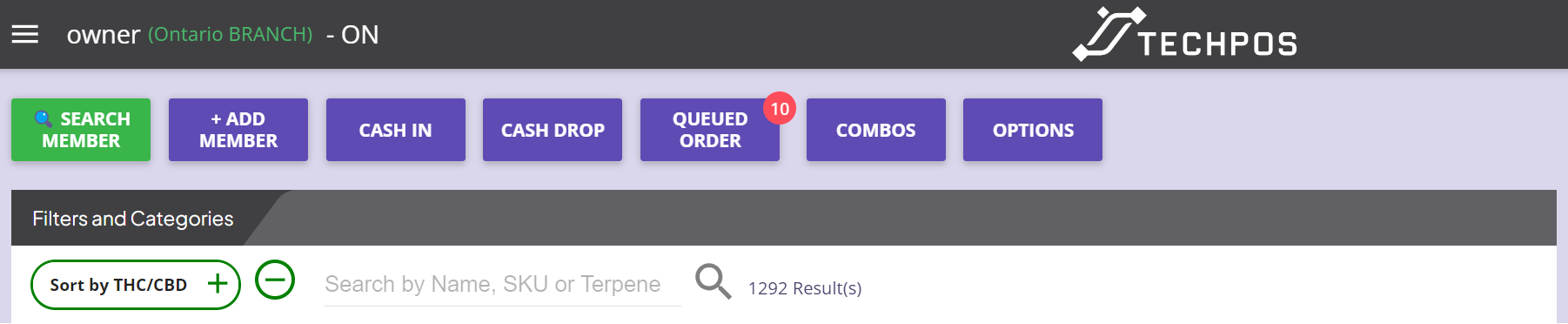How to Create a New Member?
Follow the steps below to create a member profile within the POS system.
Create Member from the Member Page
Step 1: Go to Users > Member > Add New MemberStep 2: Fill out the customer information.
If you have a loyalty card and want to attach it to the member profile, click on the Card Number field and swipe the loyalty card.
Step 4: Save member profile.
Note: Not all information are mandatory.
Create Member from the POS Page
Step 1: On the POS Page, select on Add Member Button
Step 2: Follow the same steps above and click on Save.