Moneris - Enable Tip Option (POS + E-Commerce)
This article covers the instructions on how to enable tip option both on the payment terminal and E-Commerce.
Enable Tip on TechPOS
To enable tip on the POS and E-Commerce, please contact our Support Team to enable this setting.
Enable Tip on Payment Terminal
Step 1: Go to TechPOS Core > Menu > POS > Options > SET PINPAD TIP
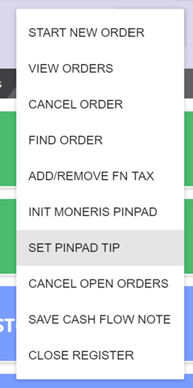
Step 2: Select which tip option to set:
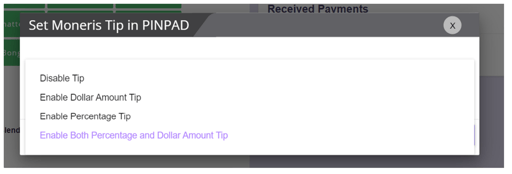
Step 3: After you select and click confirm, the tip option will be added to the payment terminal.
Tip Process on the POS and In Store Payment Terminal
Step 1: Process order on the POS as usual.
Step 2: On the debit machine, it will now ask you to enter the tip by dollar amount or percentage (Depending on the setting set on the instructions above).
Step 3: On the POS, the tip amount will be displayed:
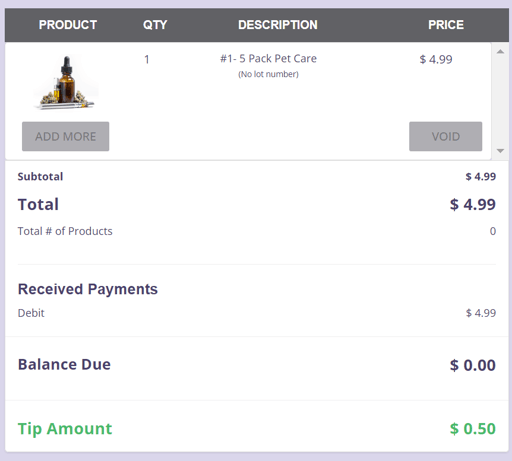
Step 4: Tip amount can always be adjusted by clicking on the Add/Edit Tip Amount.
Tip Option on E-Commerce
Please contact our Support Team to enable this setting.
Once enabled, customers placing order through E-Commerce will have the option to add a tip amount:
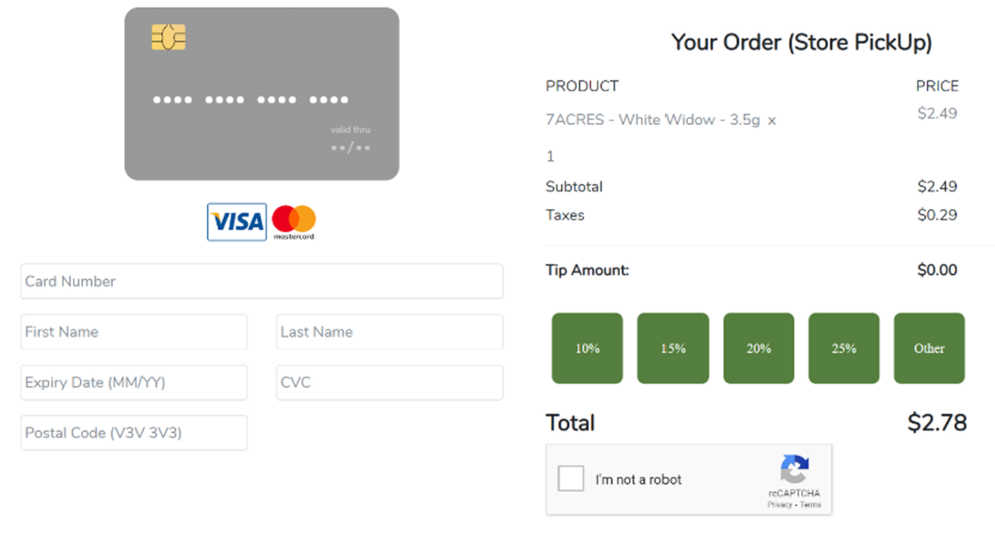
Note: The total tip amount is displayed on the End of Day Report.
