Starting Shift/Opening Cash Register
This article will navigate you on how to start your shift/open cash register.
Step 1: Log into the POS using your employee email and password
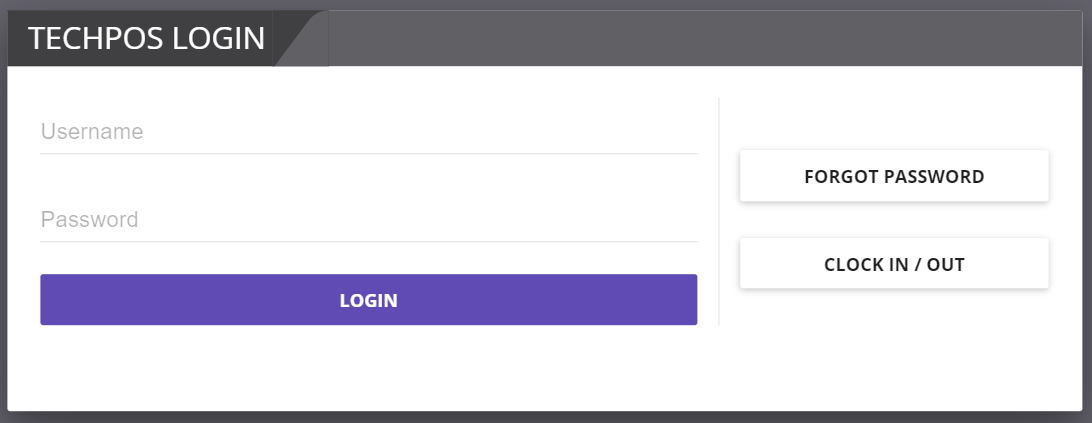
Step 2: Go to Menu > POS and confirm your cash-in/float amount 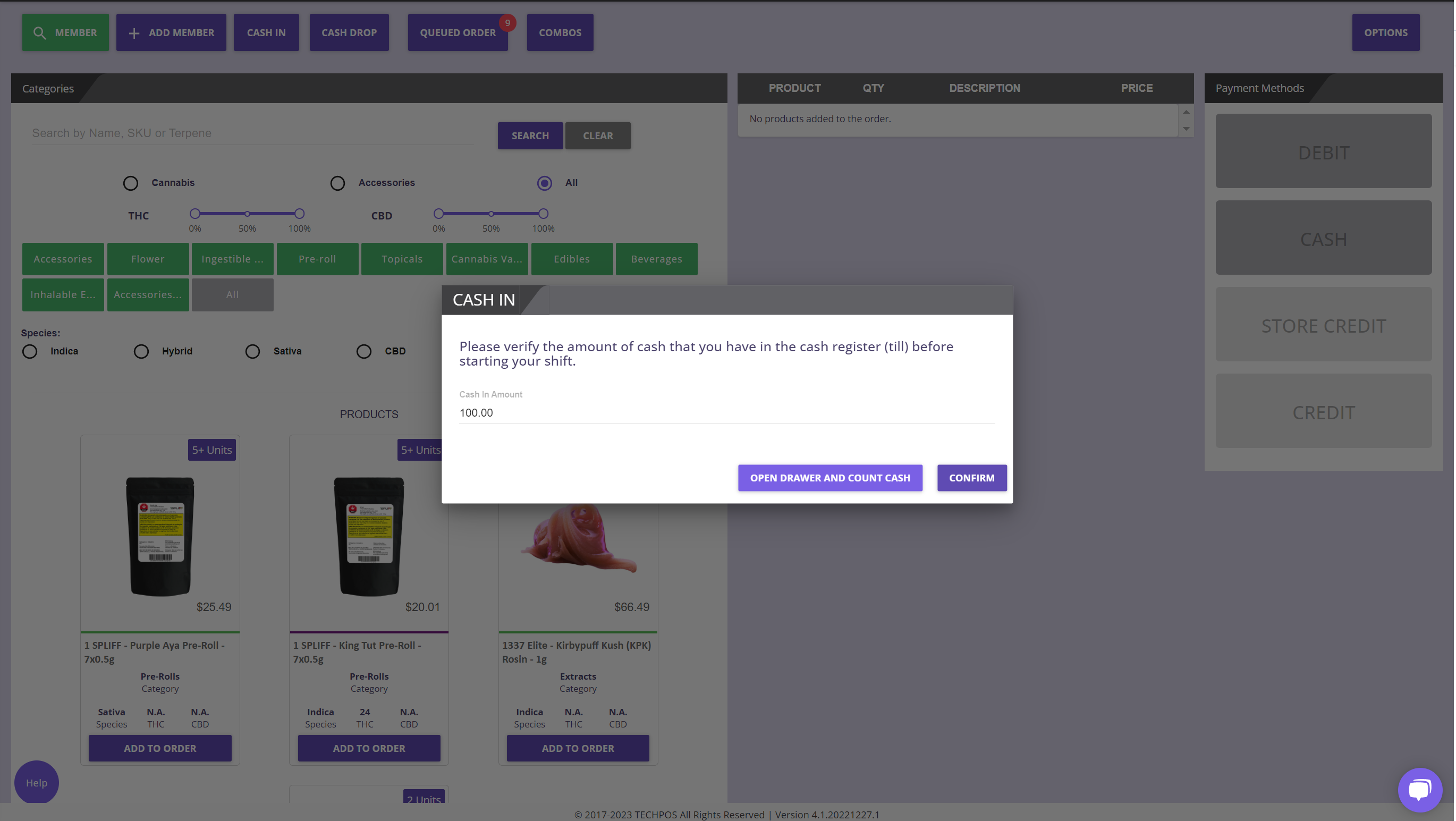
Note: The default cash in amount can be changed under Menu > Admin > Settings > Default Cash-in Amount
Step 3: Once the cash in is confirmed and register is opened, you can now start processing transactions.
