Tax Exemption Popup
This popup enables you to add the First Nation discount into the order.
Navigation Steps: Go to Menu > POS Sales > Options button > Add / Remove FN Tax
Click on the “Search Member” button to begin.
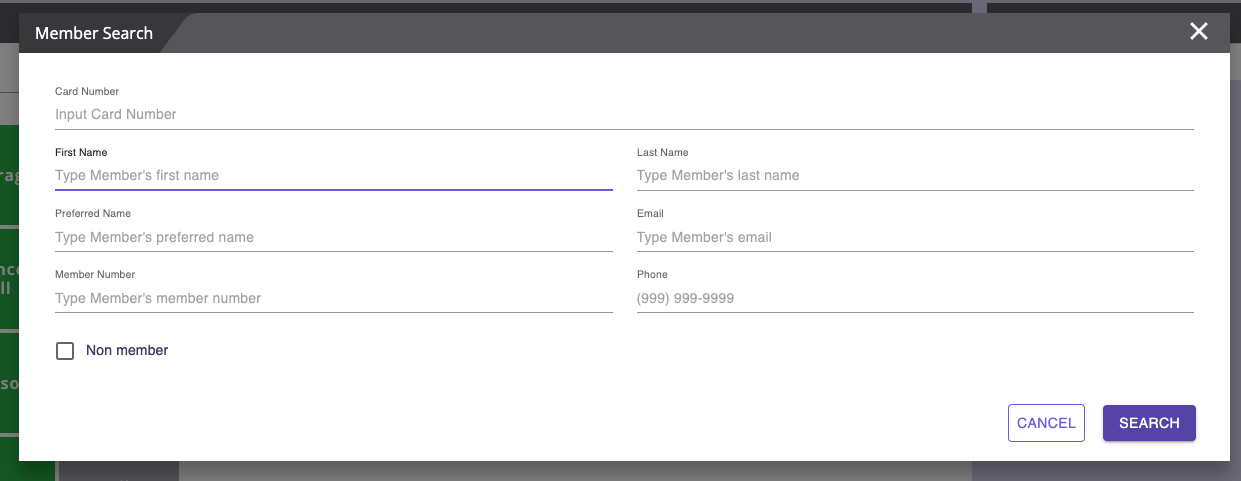
Type the member's First Name or Member Number in the search bar, and Select the correct member from the list, then click “START ORDER.”

Click the “Options” button and choose “Add / Remove FN Tax.”. (Note: The “Add / Remove FN Tax” option is only enabled if a member is selected.)

A pop-up window will appear showing the member’s FN ID status.
Staff must: 1. Select Identification Type as "Status ID"; 2. Physically verify the ID number from the customer's card.

Click “Confirm” to apply the FN tax to the order.

If needed, go back to the “Options” menu and click “Add / Remove FN Tax” again to remove it.

