- Knowledge Base
- Web Menu
- Integration
Fulfilling Leafly orders in TechPOS
How to fulfill Leafly orders in TechPOS
Step 1.
Orders will be placed on Leafly as normal.
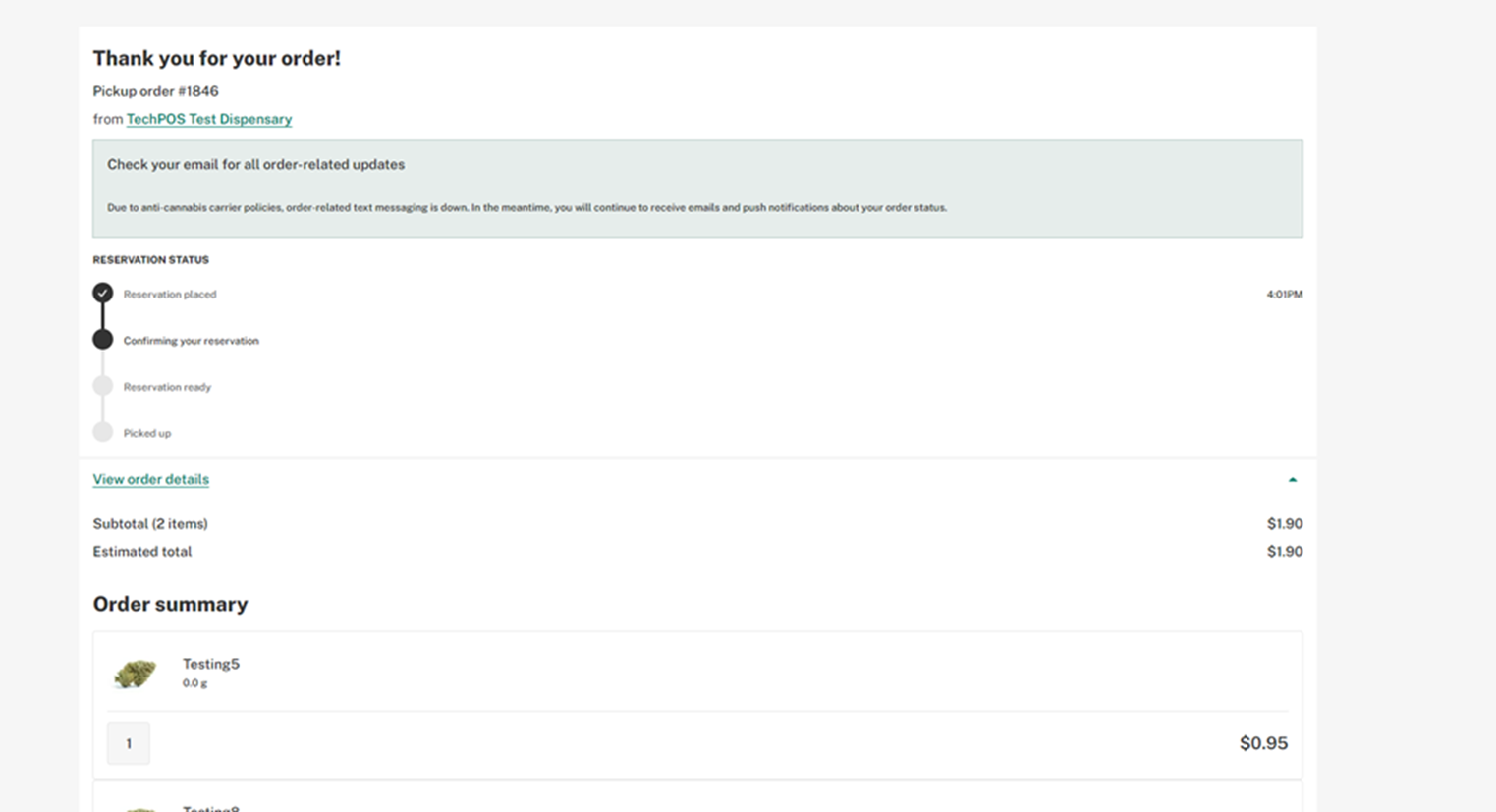
Step 2.
On the POS order will come to come directly to the "Leafly order" button. There will be a bright red number in the corner of the button to show them orders have arrived.
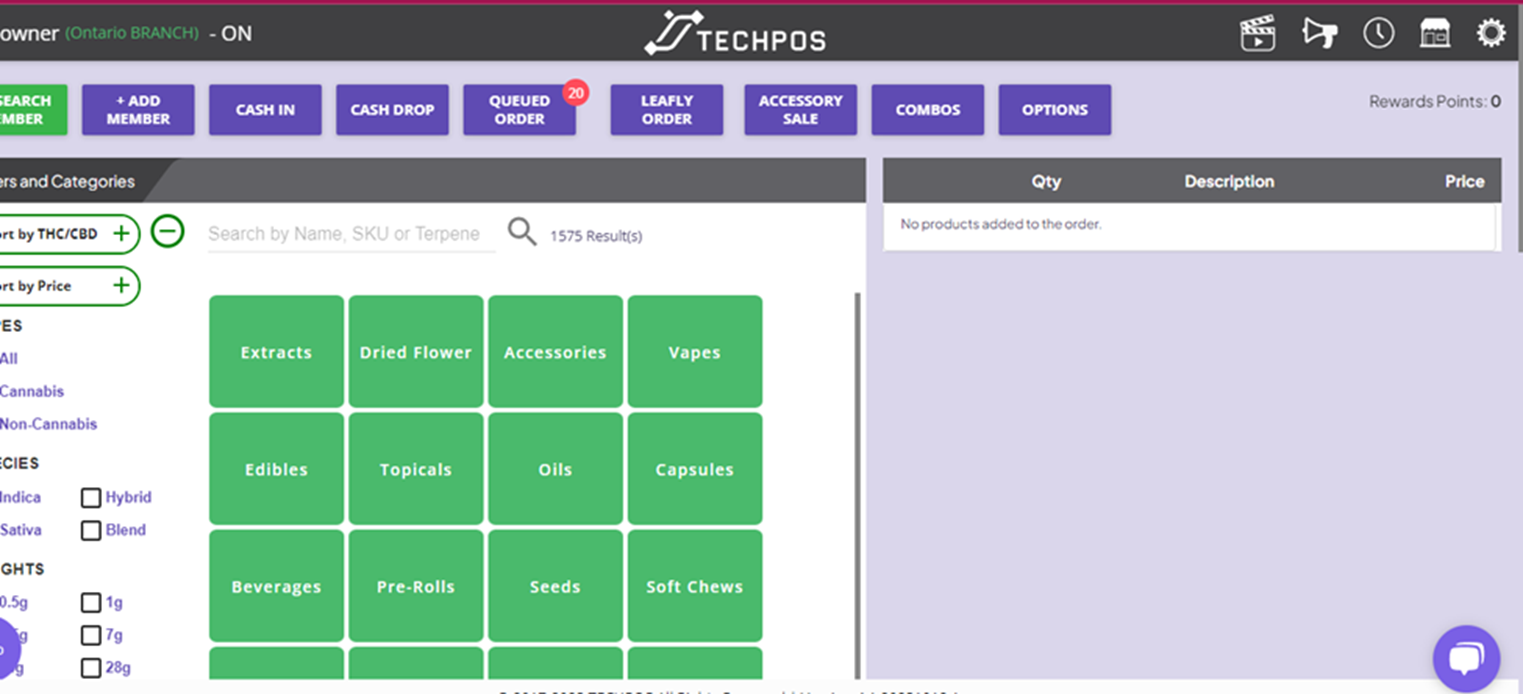
Step 3.
Retailer will click on Leafly order button and select order to fulfil.
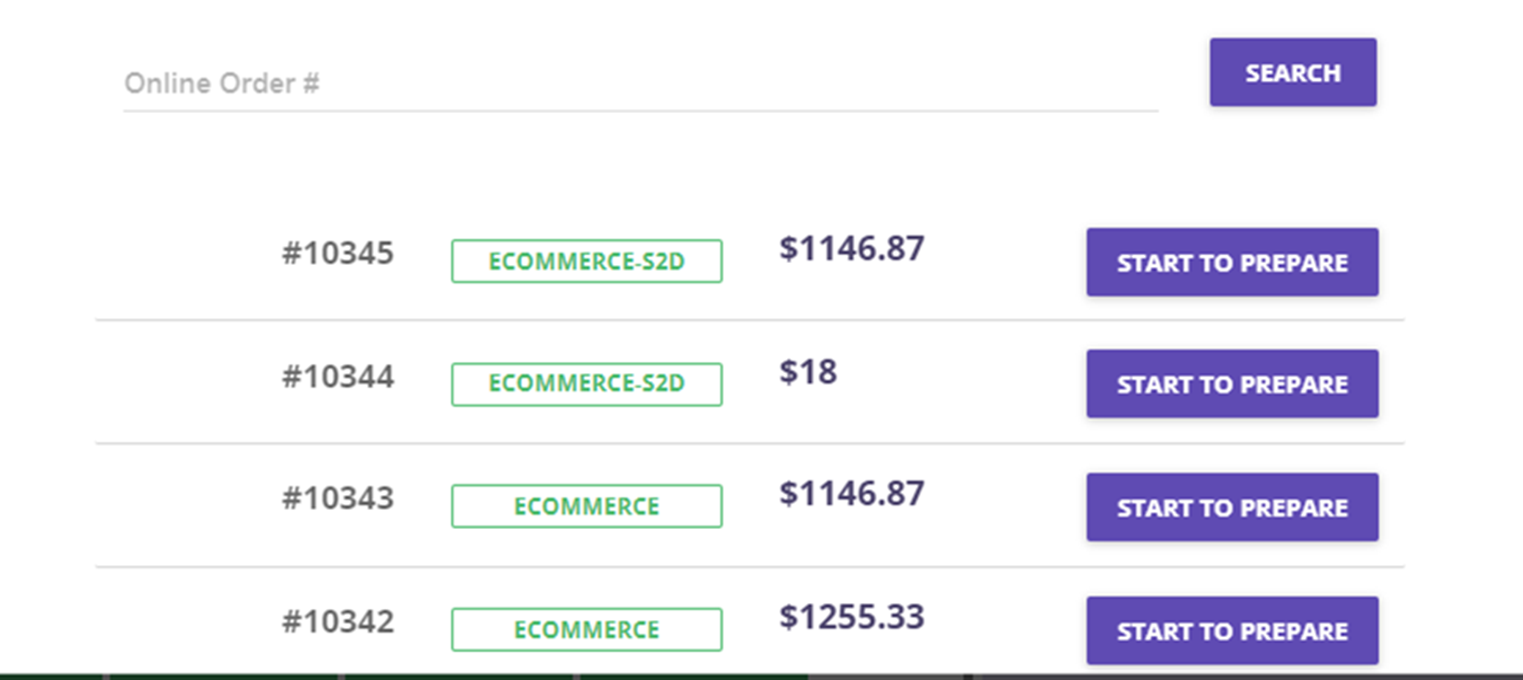
Step 4
Retailer will then scan or select lot for the items in the order and hit complete order. This will tell the customer the order is ready for pick up.
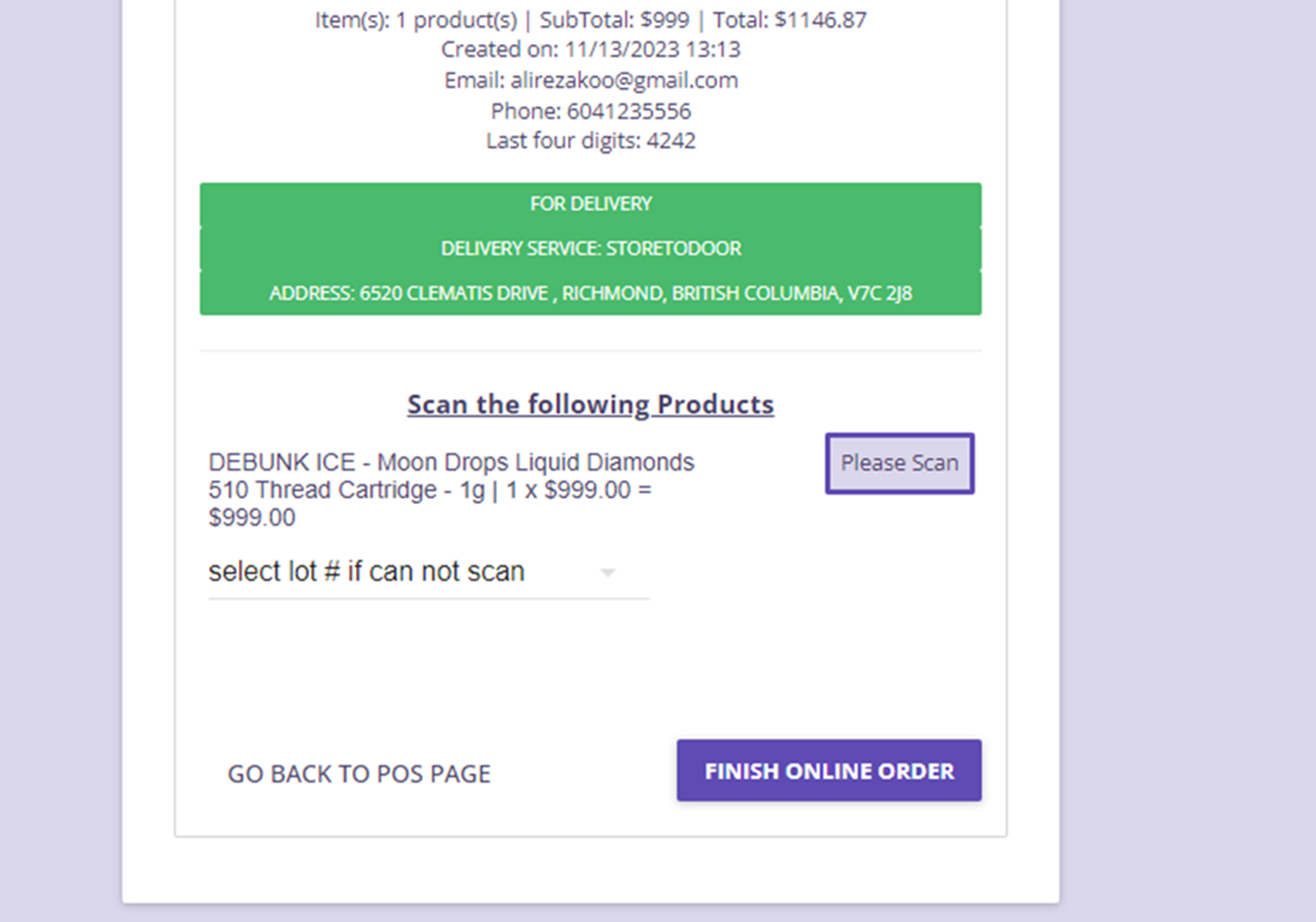
Step 4
If the order is paid online, it will print receipt and signal to give out to customer.
If it is pay at store, it will bump you to the POS screen for payment. If the customer is not in yet the retailer can hit start new order from the options and the order will be waiting under options> view orders when the customer shows up.
