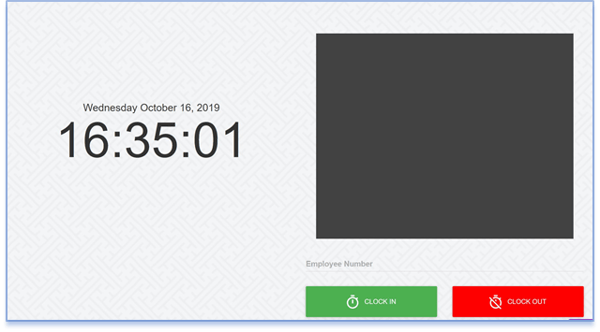- Knowledge Base
- Users
- Employee
How to Clock-In / Clock-Out
The Clock-In and Clock-Out feature will help keep track of your employee's working hours.
All registered employees will have a unique Employee ID which can be found under the Employee tab in the Users section.
- Login to the TechPOS system with your email and password. You can also click on the Clock-In/Clock-Out button on the login page, however we do recommend logging in first.
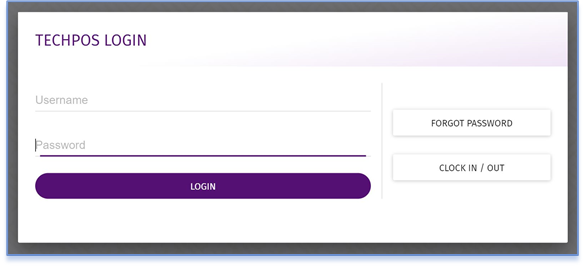
- Once logged in, click Clock In/Clock Out
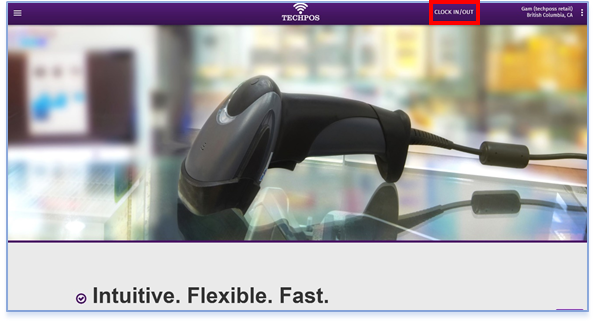
- Next, enter your employee number then click Clock In. When logging out of your shift, you will click the Clock Out button.