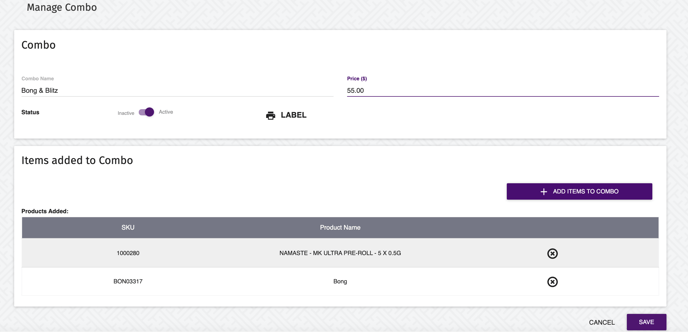Managing Your Combos
If you need to edit any information for your combo packages, you can do so on the Combo page.
- Head to the Combo page under the Pricing tab in the system.
- On the Combo page, you will have access to a list of all your combos. Click on the edit button which is the pencil symbol on the very right of the combo you would like to edit.
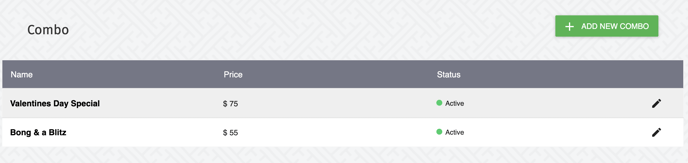
3. Edit any information and then click Save.