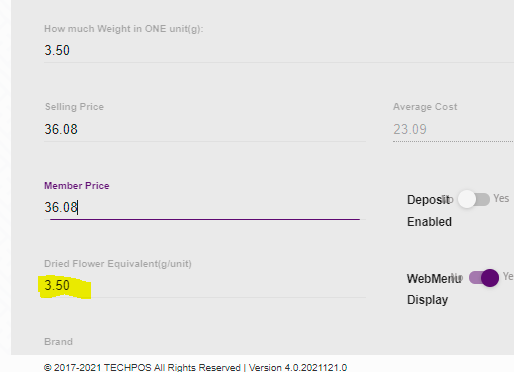Product not counting toward 30 gram limit
When a cannabis product is added to an order and it exceeds 30 gram limit or does not count an item.
Follow these simple steps to get this fixed.
1) Make sure the 30 gram limit is set in POS menu > Admin > Settings.
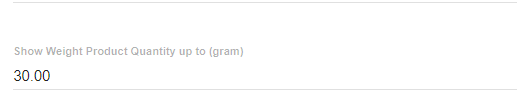
2) If its already set to 30 gram in admin settings still on POS order if the order exceeds, check the product in order and search the category of the product by searching the product in inventory > products.

3)Once we get the category, go to Inventory > Categories, edit the same category by clicking the pencil icon and checked the below things is filled with correct data.
a) Class of Cannabis
b) BC Cannabis Type
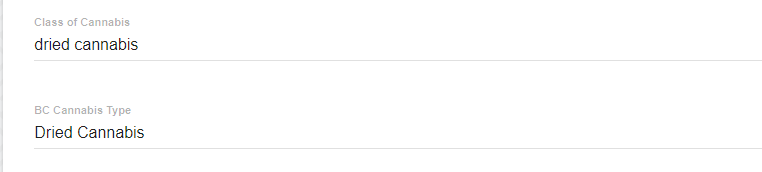
4) Once class of cannabis and BC cannabis type is selected, don't forgot to click SAVE.
5) On POS page, do control + F5 and checked the order.
Make sure the DFE (dried flower equivalent) is set correctly.
1) go to inventory>products search product name
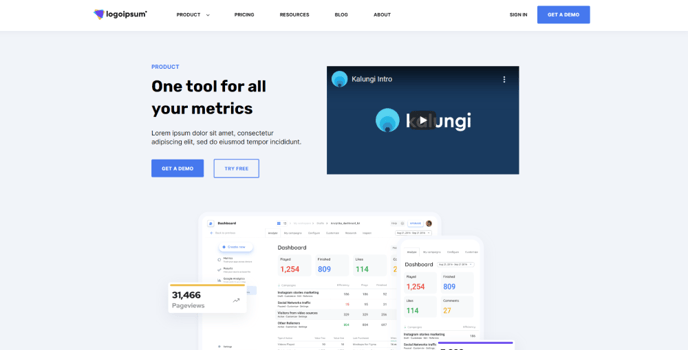
2) Click the pencil beside to product to edit
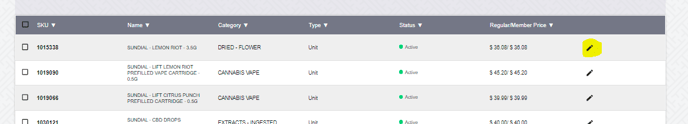
3) Make sure the correct DFE is set correctly.