Applying Discounts
Learn how to apply a manual or customized discount when checking out an order.
When products have been added to an order, click on the Apply Discount button. You will then have the option to include a manual discount or a customized discount.
You can also apply a discount to an entire order, or individual products.
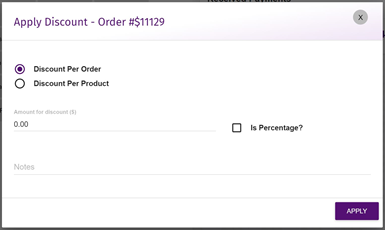
*To learn how to create a customized discount, view the "How to Create a Customized Discount" video under the Pricing tab on the Knowledge Base.
