Troubleshooting Cash Register Service
- On the Windows search bar, type in Services.
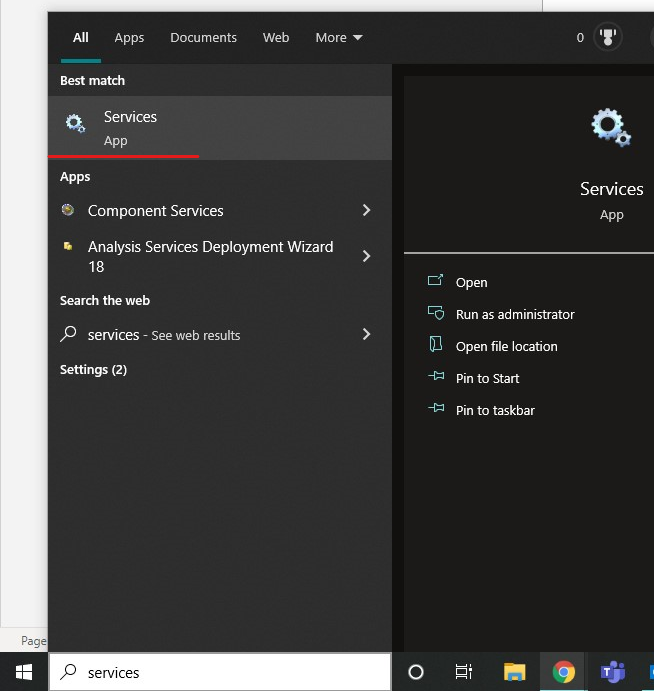
- Look for the Cash Register service and ensure that it is running. Click on Start if it is not running. If it is running, restart the service.
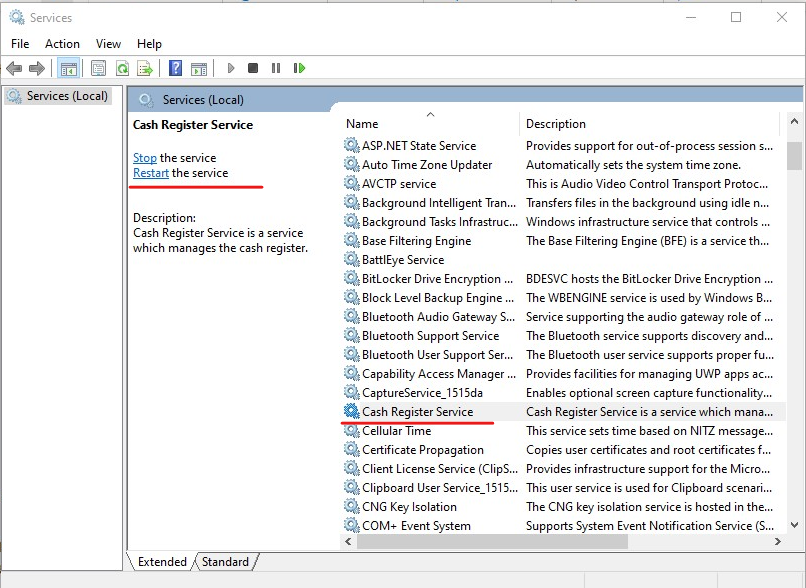
- Go back to the POS and Hard Refresh.
