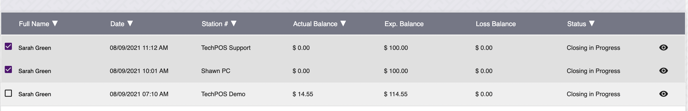Closing an Open Cash Register
If the system does not allow you to cash in and log into the POS sales screen because a previous register is open, it must be closed.
In order to close a previously opened register, simply head to the Cash Register page under the Admin section.
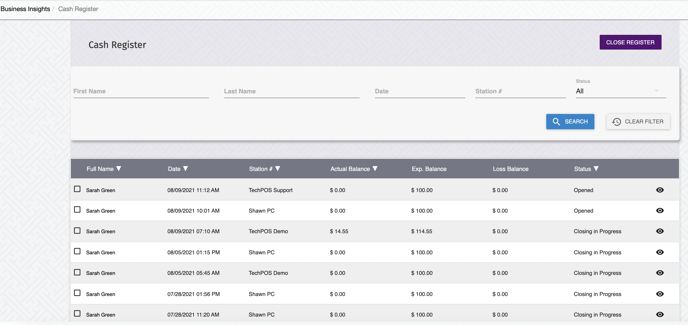
On the right hand side under status, any registers listed as Opened must be closed.
Manually closing an open cash register:
1. Select the open registers.
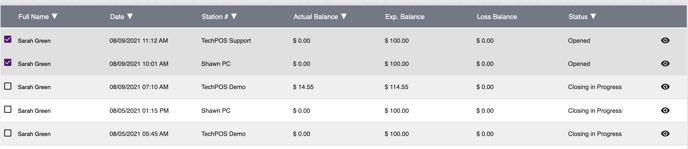
NOTE: if the status of a register says Closing in Progress that simply means that the cash till has not been verified, which can be done by clicking the "view" icon on the far right.
2. Once selected, click CLOSE REGISTER on the top right corner.
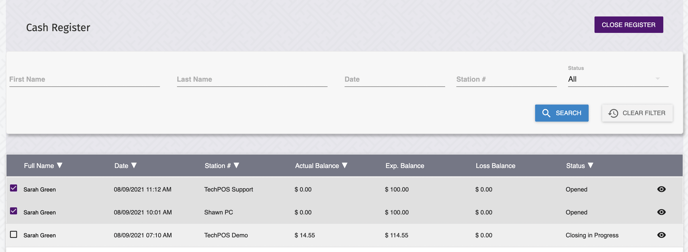
3. Once you have closed the register, the status will change to Closing in Progress, and the register will now be available for use.
- Again, to fully close the till and have the status set to Closed, you must verify the cash of the register by clicking on the view icon on the right just beside the register's status.