Modifying Default User Roles
Default roles are highlighted on the User Role List. Modifying default roles will allow you to modify pages and reports access, but not the permissions.
Important: Only employees with the Store Owner/Executive Team roles are able to modify Custom User Roles.
Step 1: Login to the system as a Store Owner.
Step 2: Go to Menu > Users > User Role
Step 3: Edit the default role that requires changes (highlighted)

Step 4: Select the pages that you want the role to be able to access.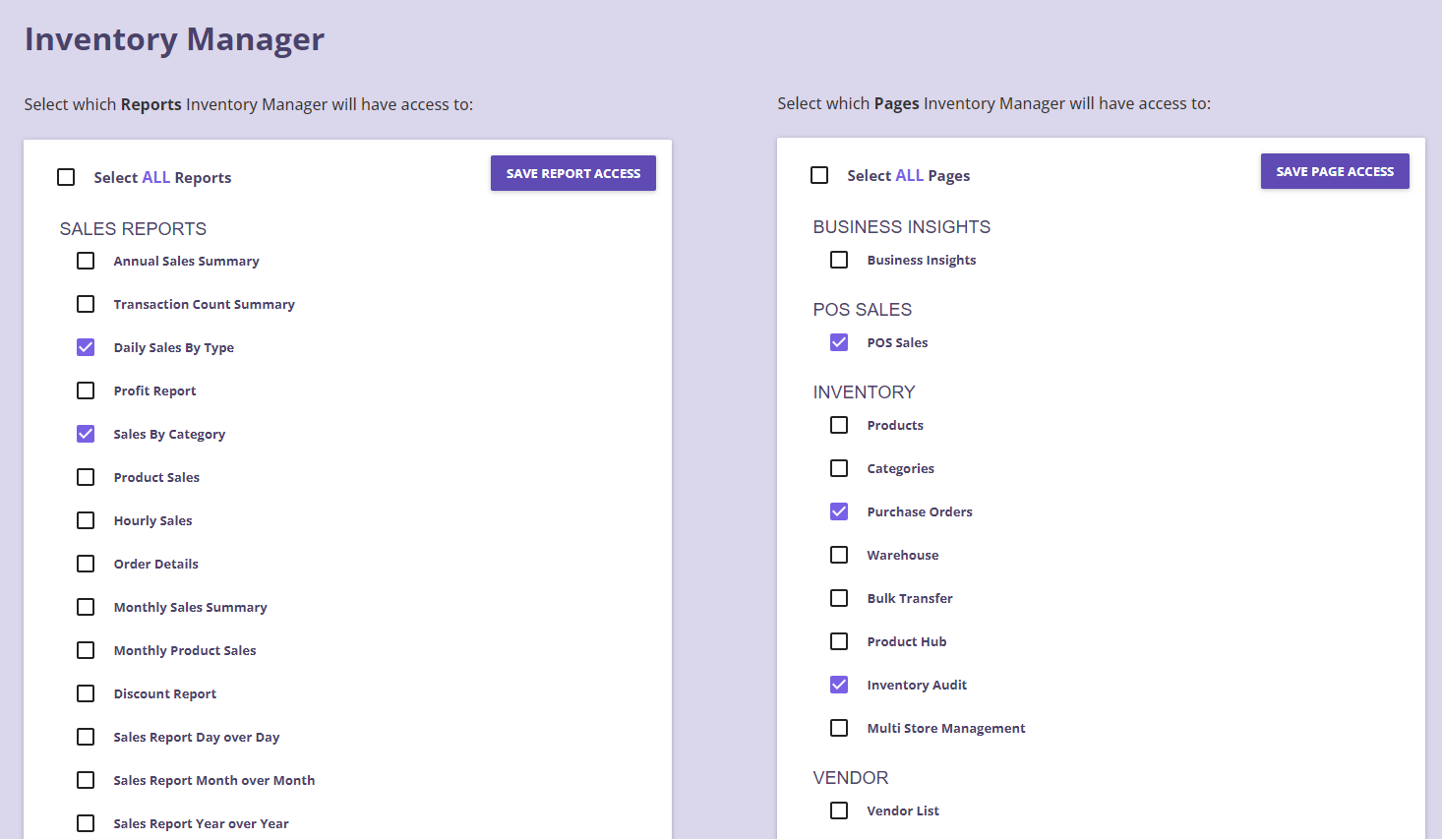
Step 5: Once you have made all the necessary changes, simply click on the "Save Page Access" or "Save Report Access" button to save your modifications.
Please be aware that when you modify access settings for both Reports and Pages, it is necessary to click on the respective button for each to ensure your changes are saved.
Overview of Default Permissions for Each Role
Assistant Manager

Inventory Manager

Sales Lead

Sales Person

Store Manager

