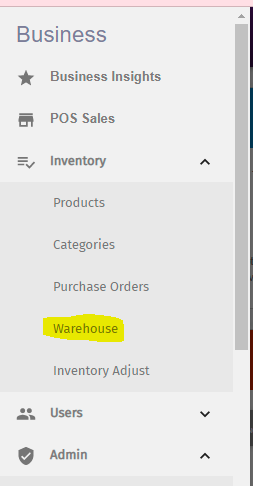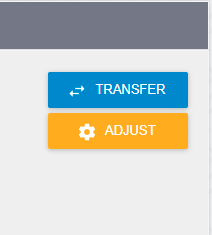Destroying a Product
How to destroy a product and have it be recorded on your federal report
|
Destroying a Product If the product was refunded and you choose “Defective” as the reason, the product will go under the Damaged warehouse, meaning you won’t be able to sell the item. At this stage, the damaged product will not be recorded on the report. It will only be recorded once you complete the step below: Once AGCO or OCS gives you the go signal to destroy the product, you should follow the steps on the system before destroying: 1. Go to Inventory > Warehouse > Search for the Product.
2. Click on Adjust and Check the warehouse type. If the quantity is under Damaged warehouse, check Damaged.
3. Enter the actual quantity after deducting the product that has to be destroyed. 4. Select Destroyed as Reason, and enter the other info like method and reason.
|