How to Update My Digital Signage Screens
With the TechPOS all-in-one solution, you can update your digital menu boards directly within the system.
1. Head to the Inventory Adjust page under the Inventory tab.
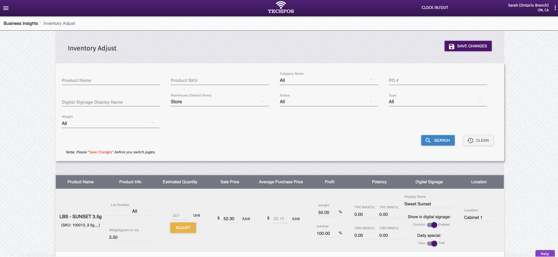
- You can search for individual products by scrolling through the page or using the search filters up top.
2. Once you have found the product you would like to edit, then you can update or add any information for that item.

- The system will automatically extract the keyword from the product name, and input that under the Display Name for your Digital signage. However, this can still be customized and changed.
- Here, you can choose to disable/enable the product, so whether it will appear on your screens or not.
- You can choose whether it is a daily special or not. If yes, then this product will appear under the Daily Special section on your menu boards.
- You can also input the exact THC/CBD levels as well as set the price for the product.
3. Once all information has been updated, click Save and the information will be updated on your digital menu boards in real time.
