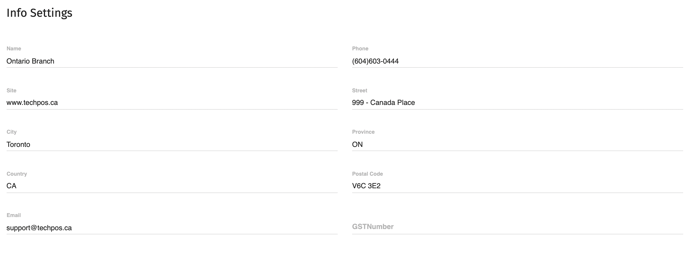How Can I Update My Receipt Information?
Your receipt can be changed and customized directly through the back end of the system by following the steps below.
1. Once you have logged onto the system, go to the Settings page under Admin.
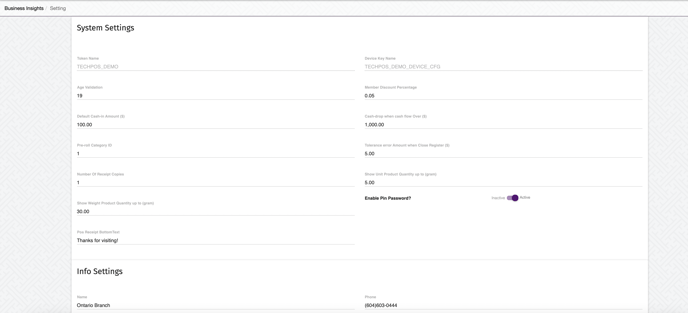
2. Here, you can update your receipt text under the POS Receipt BottomText section.

3. If you scroll down, you can also update the Info Settings to update any store information i.e. address, phone number, etc.