How does the Marketing Email/SMS Feature Work?
This section will explain the steps to send marketing email/SMS to your members.
Where can I find this feature?
Go to Menu > Admin > Marketing
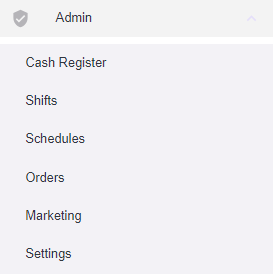
The customer list will be displayed on the left side. On the other side, the template of the SMS/Email will be displayed. The template will be changed depending on the delivery method.
- If the customer selects Email, the right side will change to the email template.
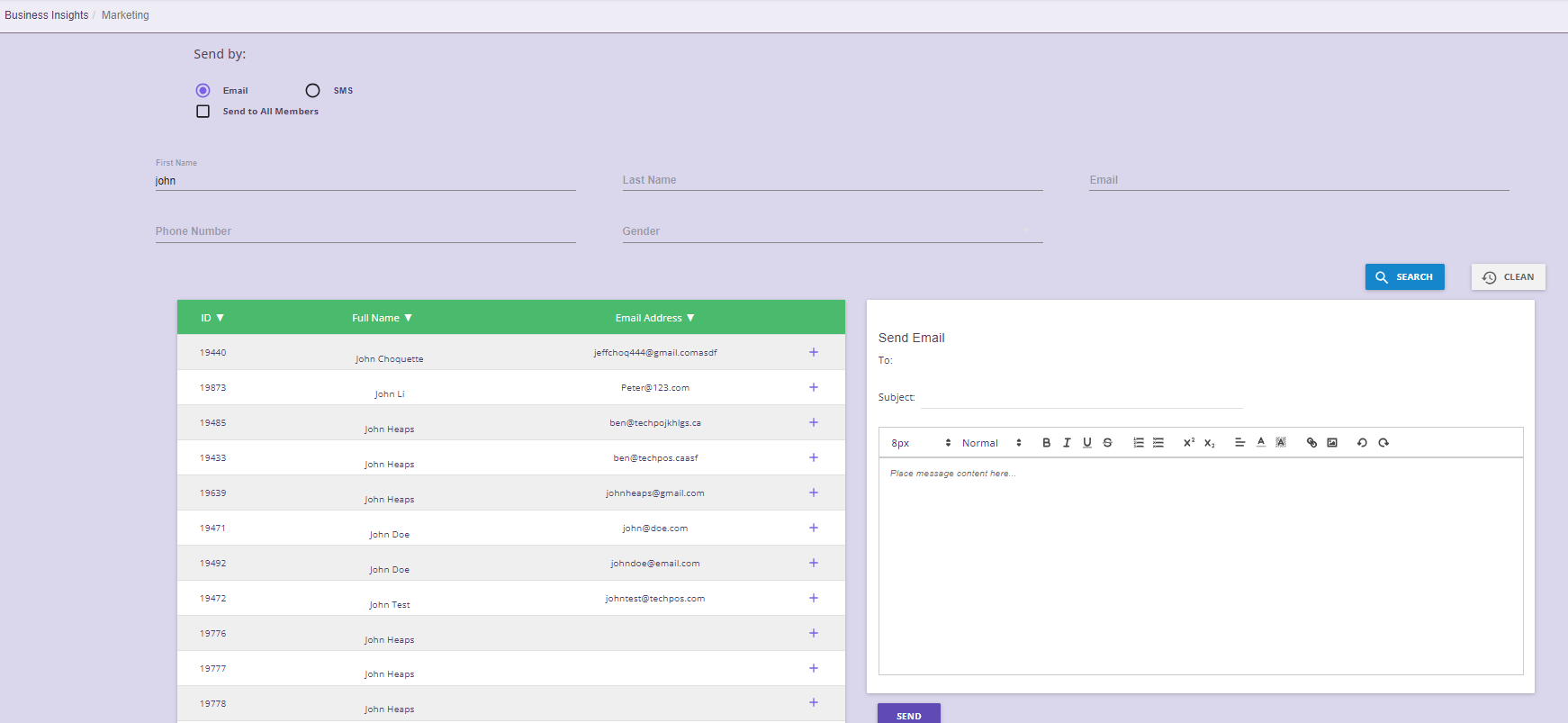
- If the customer selects SMS, the template will change to a blank text with no format.
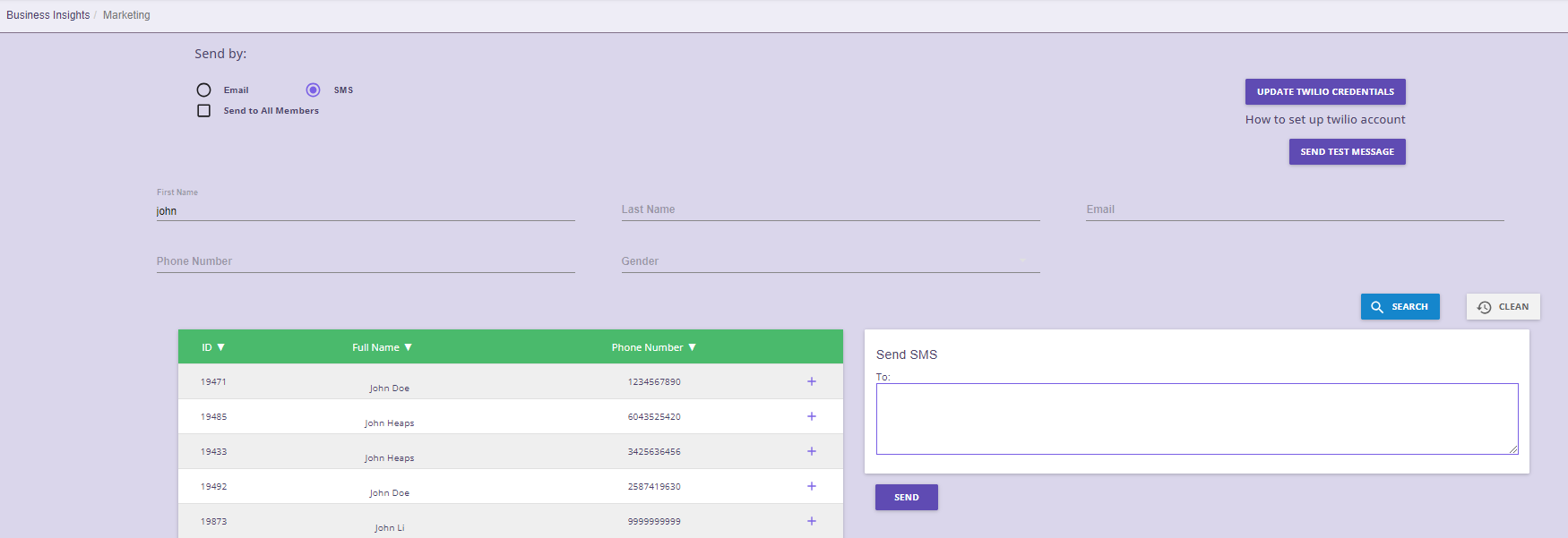
How does it work?
Receivers must be selected, the system will not allow you send an email or SMS if you have not selected at least 1 customer.
Here are the steps:
- Select the way you want to send your message (Email or SMS)
- Select a receiver or receivers. The POS will allow you send this message to multiple users or all customers at the same time.
- Finalize the template and hit Send.
Note: If the customer does not have email or phone saved on the system, they will not receive anything.
