How to Edit or Add New Tax Rate
The below article will show you how to change the Tax Rate or create a new Tax Rate.
1. Click on the drop-down menu at the top left corner.
2. Under Pricing click on Tax Setting.
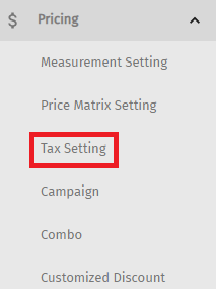
3. To edit and existing Tax Rate click on the pencil icon.
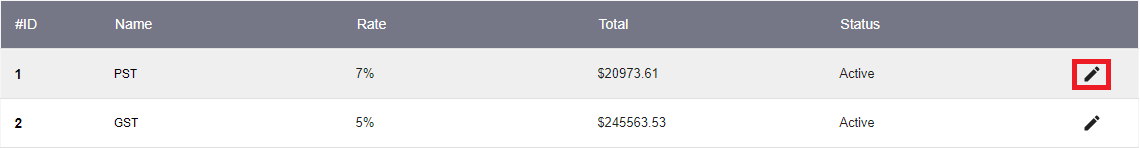
4. Here you can edit the Name and the percentage of the Tax, it also gives you an option to enable and disable Tax.
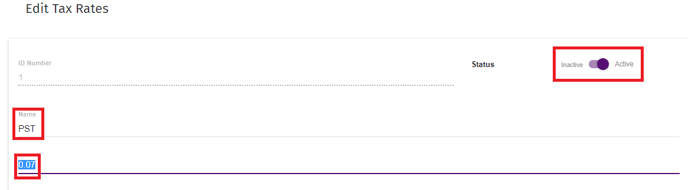
5. Once completed hit the Save button.

6. In the same way to create a new Tax rate go to Tax setting and select ADD New Tax Rate. 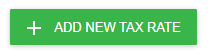
7. Fill in the Name, Percentage and set the status to active also remember to hit the Save option.
8. Your new Tax Rate will get created and will be available under categories to be added.
