What Is the Categories Page?
The Categories page is where you can add any new categories for your cannabis products or accessories. You also have the option to edit any pre-existing categories, such as adjusting the price margin percentage for a category.
- Go to Menu > Inventory > Categories
- On the upper right, click Add New Category
- Fill out the category information. If the category is set to as Cannabis-Infused, it will go under Cannabis. If not, it will go under Accessory.
- The class of Cannabis is important to control the 30-gram limit feature.
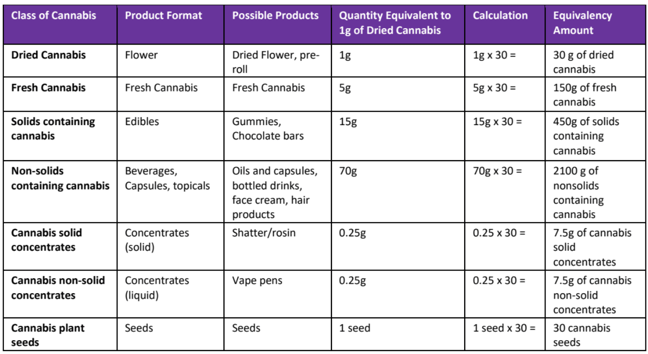
Based on the Class of Cannabis added on the category, it will automatically calculate the Dried Flower Equivalency.
