What Is the Cash Drop Feature?
Your Cash Drop will help you from having high amounts of cash in your till for the entire day by reminding you that you should take some out and bring it to the vault or the management office for example once the cash sales reach a certain amount.
To do a cash drop, click on the Cash Drop button and specify the amount of cash that you are removing from the register. Note that the cash drop amount is based on the current cash sales on that Cash Register, not including your float. So once the cash sales have reached that set cash drop amount, the system will notify you to take out the excessive cash, as seen below.
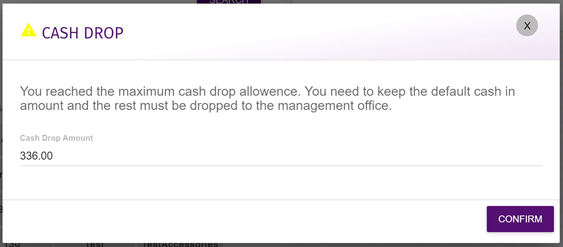
Your Cash Drop threshold amount can be set on the Settings page in the system.
