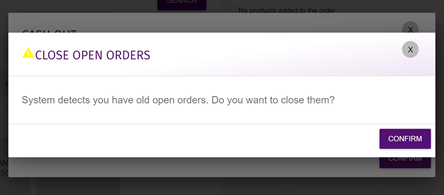How Do I Cash Out?
At the end of every shift, staff should always close the register or cash out.
- On the POS Sales page, click Options.
- Under Options, click Close Register.
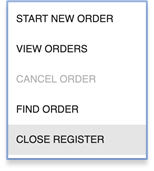
- Click Confirm. A cash out receipt will then print out, where your staff can then ensure that the money in the cash register matches the amount printed on the cash out report.
On the Cash Out receipt:- Cash refers to the total expected balance including the cash-in amount.
- Balance refers to the total sales, excluding the cash-in amount.
Note: When doing a Cash Out the system will always notify whether you have any Open Orders remaining on the system. You will have an option to let the system close these open orders automatically, or you can check all the Open Orders manually before cashing out. We do advise users to close all open orders before cashing out to avoid any inventory discrepancies.