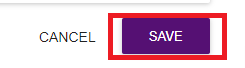How to Enable Deposit on a Product
This article will guide you on how to enable deposit on a product
- Click on the left-hand side top corner where you will see 3 vertical lines on the POS Page
- Then go to Inventory and then click on Products.

- Search the product for which you want to enable deposit by entering the name of product or SKU.

- Then click on the edit symbol on the right-hand side of the product name.

- Once you click on edit then below just search for Deposit Enabled option and turn on the toggle and add the Deposit amount.

- Then scroll to the bottom and click on Save and the Deposit will be enabled for that product.