- Knowledge Base
- Pricing
How to Enable Tax on a Category
This article will guide you through how to Enable Tax in a Category
- Click on the drop-down menu at the top left corner.
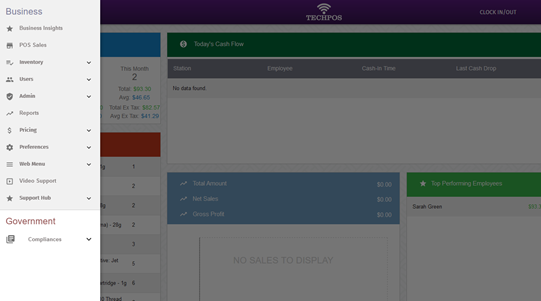
- Under Inventory click on the category option.
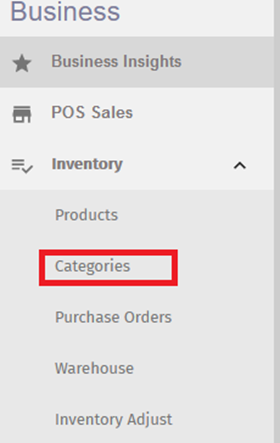
- Click on the pencil icon beside the category you wish to edit the Tax of.
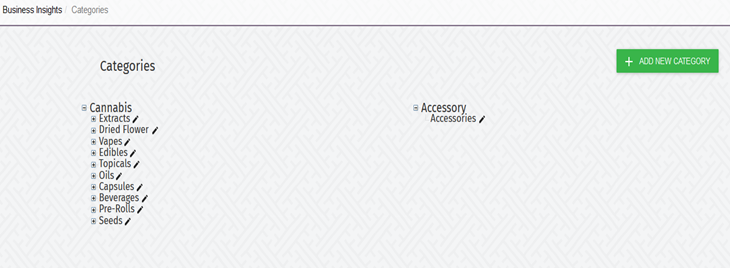
- Check off tax in the edit product category and make sure to hit save when you are done.
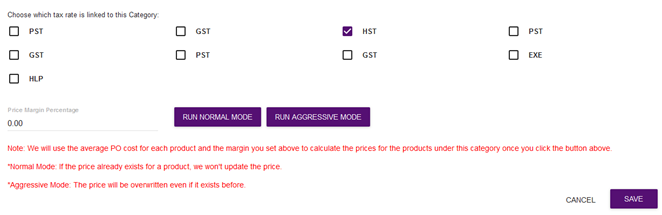
- This will update the desired Tax on the category and will be applicable to products that are listed in the category.
