How to Re-Print a Receipt
With the TechPOS system, you can easily re-print any receipt simply by re-opening an order.
1. On the POS sales screen, hit the OPTIONS button on the top right corner.
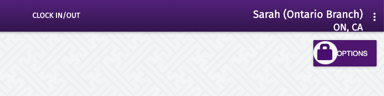
2. Choose FIND ORDER.
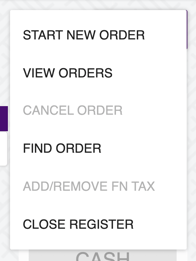
3. Fill out the Order Number.
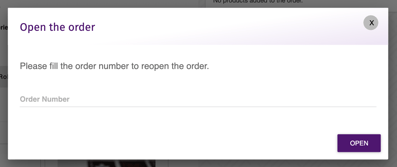
-
There are 2 ways that you can retrieve an order number:
- It will be provided on the customer receipt.
OR - If there is no receipt, you can acquire the order number in the system by finding it on the Orders page under the Admin section.
- It will be provided on the customer receipt.
4. Once you have found the order, then you will be able to re-print the receipt, or send it to the customer via text message or e-mail.
