How to set the number of copies to be printed
This article will show you steps on how to set the number of copies to be printed.
1. Click on 3 vertical lines at the top left corner to open the drop-down menu.
2. Under Admin select Settings.
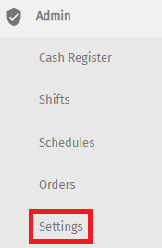
3. On Settings Page Under System Settings Search for No Of Receipt Copies.
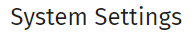
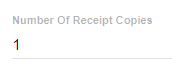
4. Enter the desired number of copies you wish to print.
5. Scroll at the bottom of the page and hit on Save.

