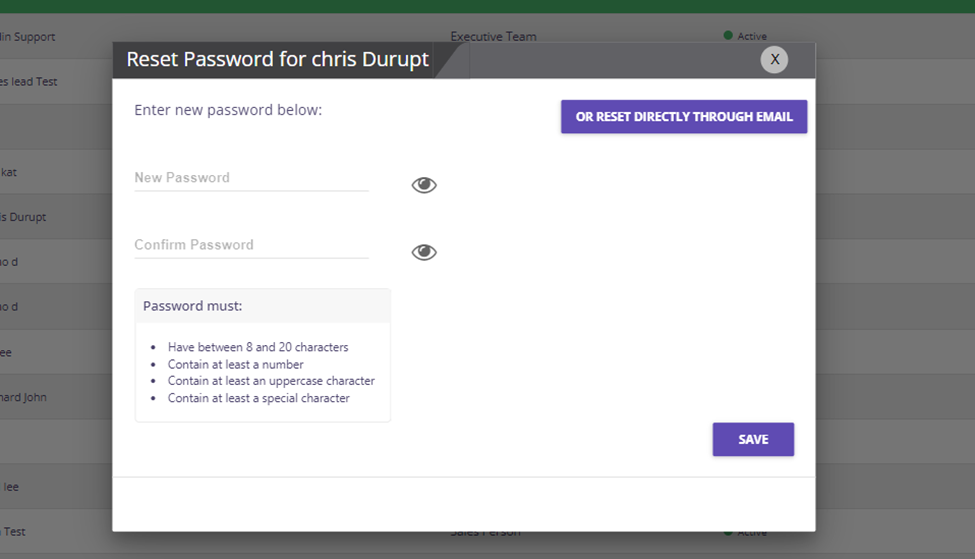- Knowledge Base
- Users
- Employee
How to Unlock a locked employee account or reset password
An employee account can become locked when they have tried the wrong password to get in 3 times.
When this happens any manager or owner account including support. Can go to users then employees
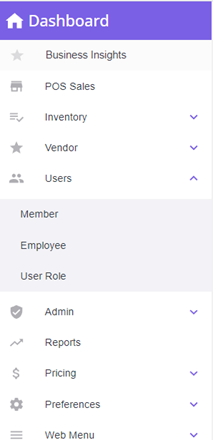
Find the employee account that has been locked hit the 3 little dots beside the user and then edit.
Next hit the purple unlock user account button and save at the bottom of the page.
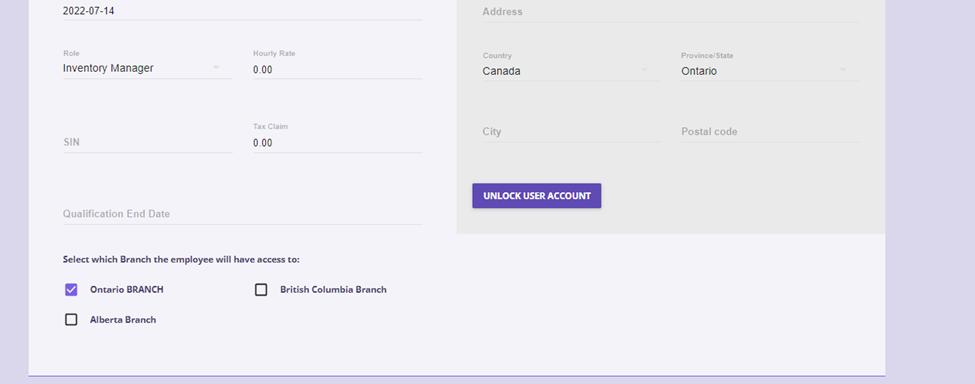
To Edit password, we have two options:
Hit the three little dots beside the user and select reset password this time

You can either reset password right there by picking and confirming the new password or you can push the reset directly threw email button and it will send the employee a email with a random temp password