How to Update UPC
This article will help you with how to update UPC
Cannabis Products
Since we have a record of the UPCs from the catalog, the system has the option to sync UPC with the catalog UPC
Step 1: Go to Menu > Inventory > Products.
Step 2: Search for the Product and click on Edit button
Step 3: On the left-hand side, click on Sync UPC from Catalog button.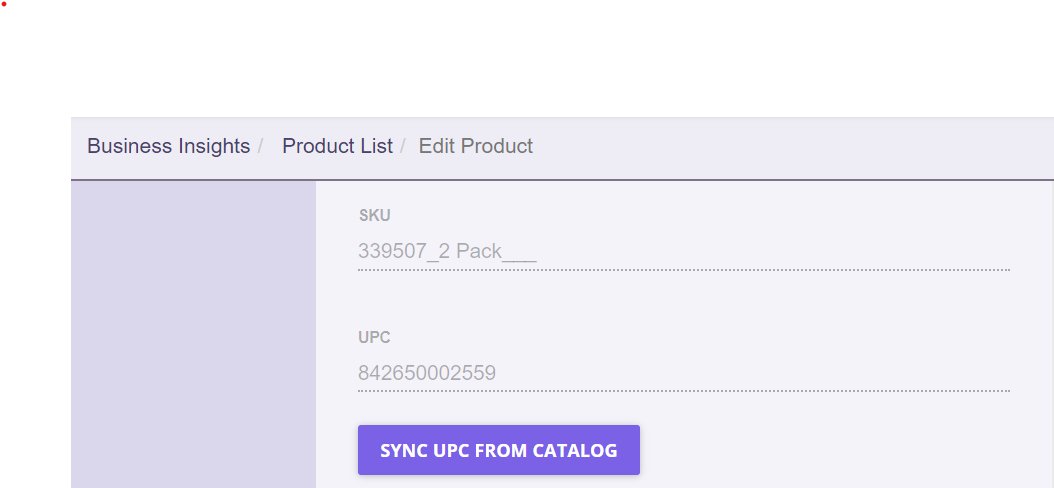
Accessory Products
For accessory products, since we do not have the catalog for all Suppliers, the process will be different.
Step 1: Go to Menu > Inventory > Products.
Step 2: Search for the Product and click on Edit button
Step 3: Click on Add/Edit UPC Button
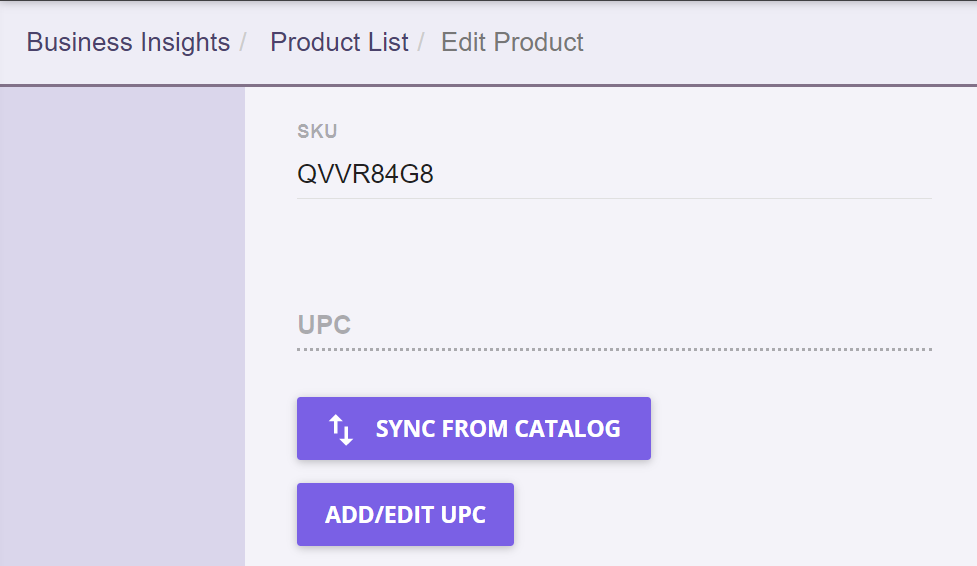
Step 4: Enable UPC Only > Then Scan the Barcode > Save.