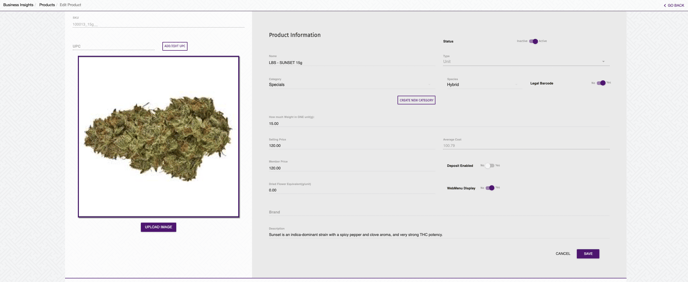How Can I View a Product's Information?
The system will sync the product information from your Provincial Wholesaler onto the master catalog.
1. Click on the name or SKU of the desired product on the Master Catalog.
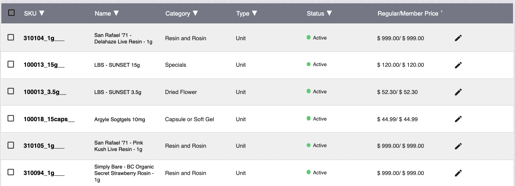
2. You will then be taken to this page displayed below, where the system will show you the product’s information. If this item is in your inventory, then you will also be able to view the order history, purchase order history, and inventory levels. There is also a print option to print the product’s label.
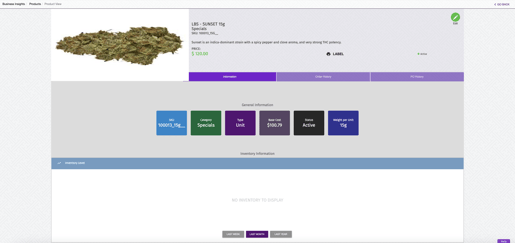
You can also edit the details on of any product simply by clicking the Edit button (pencil icon).
NOTE: any changes made on this page will be reflected directly on your Web Platform, if enabled.