Moneris Payment Solution
If the device is Moneris P400, see below article for troubleshooting scenarios and steps.
Scenario 1: The POS Terminal does not sent the transaction amount onto the Moneris Terminal
Solution 1:
- On the POS Page, go Options > Init Moneris Pinpad.
- Refresh the POS page and try again.
Solution 2:
- If you have access to Moneris Portal, login here.
- Go to Terminal > Cloud Initialization.
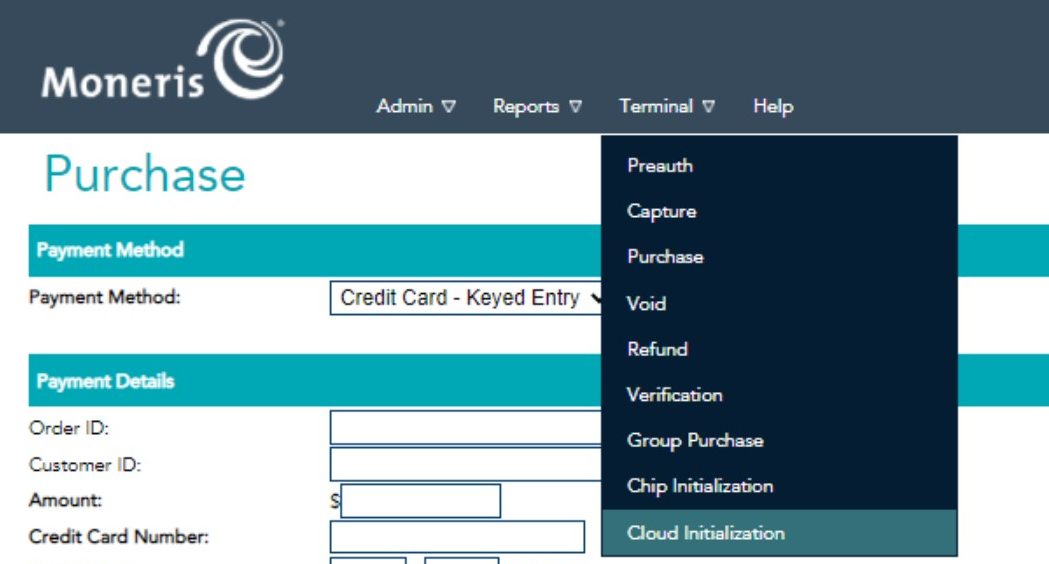
- Ensure pinpad is "Connected", then click on Initialize. If the pinpad is not connected, please contact Moneris to help with the connection.
- Refresh the POS page and try again.
If problem persist, please contact support at 1(833)722-3663.
Scenario 2: Moneris Terminal approved the transaction, but the POS Terminal did not automatically approve it.
This happens when the communication between Moneris and TechPOS Terminal is interrupted.
To complete the order from TechPOS:
1. Re-Open the Order. If order is already cancelled, create a new order and add the products.
2. Click on Debit/Credit
3. Wait for about 10 seconds and click on "Not working?" button.
4. Select Approved, then the transaction will be completed and inventory will be deducted.
5. Cancel the transaction on the debit terminal, if amount still shows.
To request for investigation or transaction log:
1. Login to the Moneris Portal and get the Moneris Order ID and Total Amount.
2. Send the information at support@techpos.ca and we will review the transaction log.
