Data Candy Gift Cards
How to make and use your Data Candy gift cards?
How to Setup the Integration?
Step 1: Please share the following information to our Support Team:
- Access Key
- Merchant ID
- Merchant Password
Step 2: Our support team will work on the integration based on the information provided.
Step 3: Make a new category "Gift Cards". Do not set any taxes, and set Cannabis Infused to false.

 Step 4: Create a new product and name it "GIFT CARD VARIABLE AMOUNT" for $0.01. This product must be under the Gift Card category.
Step 4: Create a new product and name it "GIFT CARD VARIABLE AMOUNT" for $0.01. This product must be under the Gift Card category. 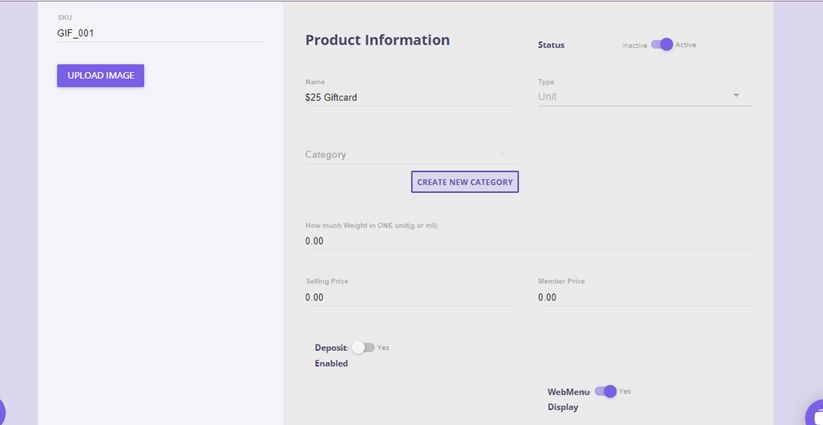
Step 5: Create a purchase order for the gift card product, set the inventory to 1,000 units, or depending on how many gift cards you have available.
Step 6: Go to Menu > Preference > Payment > Add Gift Card as a new payment method.
How to Use Data Candy Gift Cards?
Activate New Gift Cards
Step 1: Access the gift card section by selecting this button.

Step 2: Add a gift card to your order from this section.

Step 3: Enter the amount for the gift card in the input box.

Step 4: Click to confirm the action and proceed with adding the gift card.

Step 5: Review the balance due amount displayed and proceed with the necessary payment.

Step 6: Select the payment method and complete the order.

Step 7: Once order is paid for, an activate/reload button will show up. Select the button.

Step 8: Select the 'Activation' option to proceed with activating or reloading the gift card.

Step 9: Provide the card number in the designated field.

Step 10: Enter the necessary information to either activate a new gift card or reload an existing one. Confirm the action once the details are filled in.

A success message should display at the bottom after confirmation.

How to Cancel a Transaction:
Step 1: Go to POS > Gift Card > Cancel Activation/Reload button.
Step 3: Please enter the invoice number along with the reference transaction confirmation number found on the printed receipt to successfully reverse the transaction.

A success message should display at the bottom after confirmation.
How to Use Gift Card as Payment Method
Step 1: Add products to the card
Step 2: Select Gift Card as payment method
Step 3: Enter the gift card number and confirm.

How to Refund Transaction Paid via Gift Card?
Step 1: Perform the refund as usual
Step 2: Click refund button in POS, choose gift card as refund method, it will refund to t he gift card automatically, no need for invoice number, it’s already logged into our system.

