Products showing "$999" price
This article will help you to change the $999 price to its actual price.
1. The $999 price is set only for the products added to the system for the first time that have not had a selling price added.
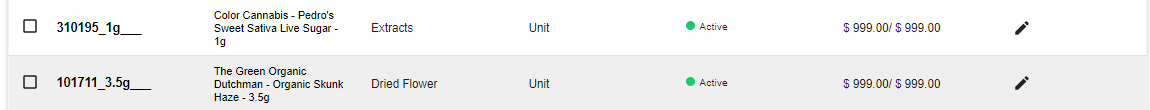
2. Click on 3 vertical lines at the top right corner under Inventory go to the Inventory Adjust page.
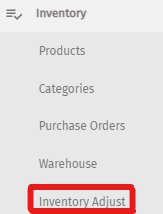
3. Find the product by Name or SKU or PO #.
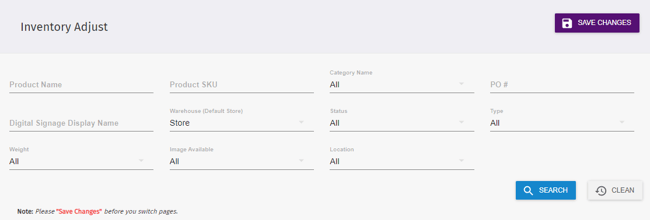
4. Once you have found the product you would like to price change select a lot number then, you can set the cost based on the dollar amount, margin percentage, or markup percentage.
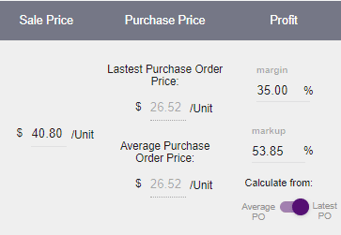
5. Enter the desired amount in the sale price.
6. Click SAVE CHANGES and desired Cost will be set on the system.
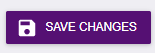
Note: If you have multiple products showing up at $999 price contact support on 1.833.722.3663 or by e-mail support@techpos.ca
