How to Create Promo Codes for Online Orders
- Go to Menu > Pricing > Customized Discount > Add New Discount. Enter the promo code and the amount.
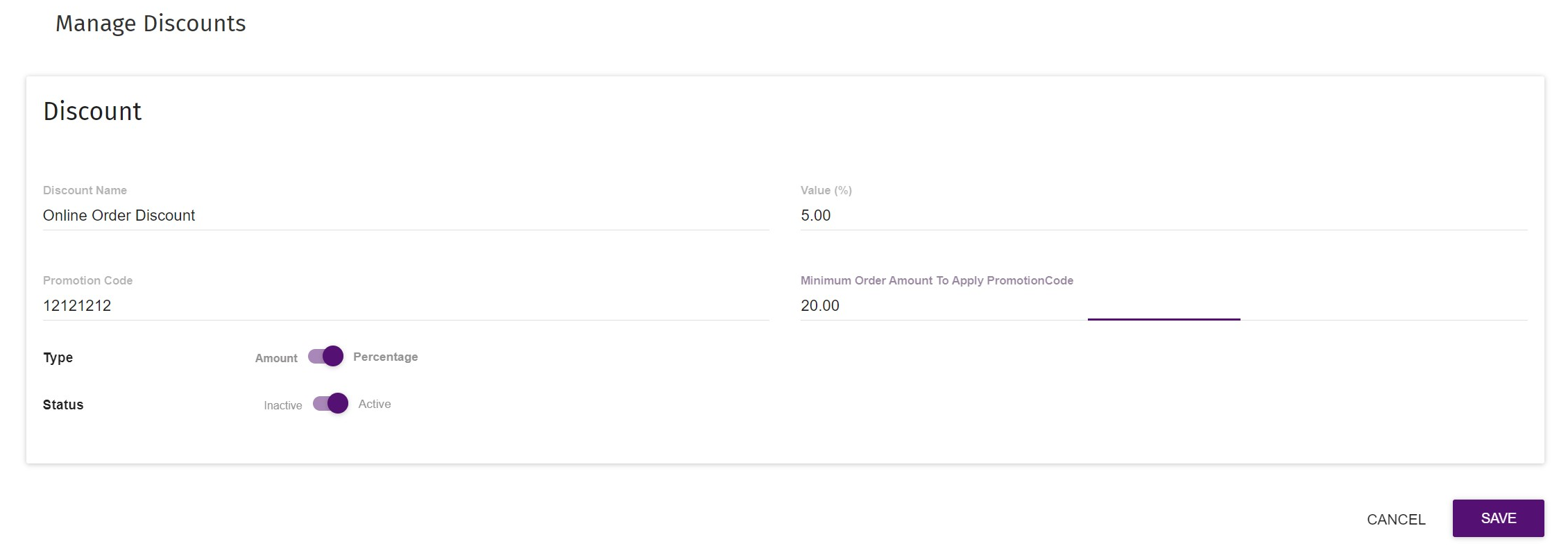
- Once the promo code is created, there will be a section called " Add Promo Code" when people checkout online.
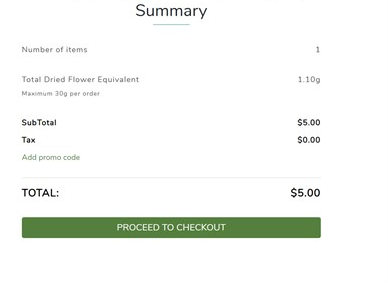
- Customers can apply the promo code received here.
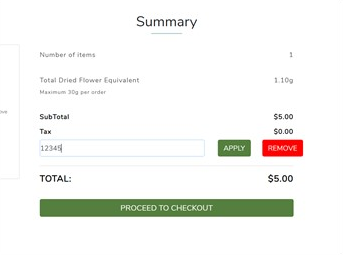
- It can be either applied or declined after customers click "Apply". If they click remove, it will remove the existing promo code.
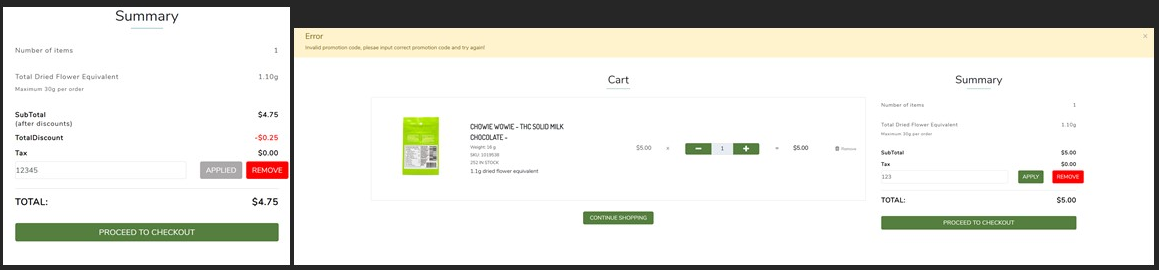
- After customers checkout, budtenders need to prepare the order and the discount will be automatically applied on the POS order.
Notes:
- If there is a campaign applied for that product, the promo code will overwrite the campaign.
- if the promo discount is amount instead of percentage and if the order subtotal < discount amount, that promo code can't be applied.
