Receipt Printer Setup (TSP100 LAN)
Installing the Printer Driver
- Click here to download the driver software for the printer.
- The downloaded file will be a .ZIP file. Right click and select "Extract All"
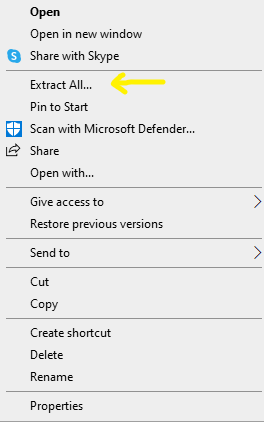
- Double click the unzipped file then double click Autorun.
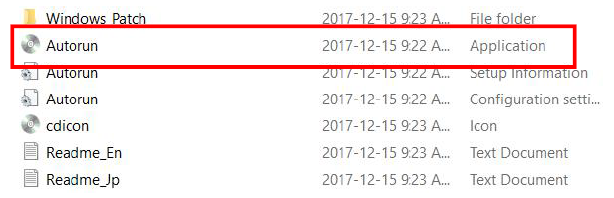
- Click on Installation. Give this a moment, it will sometimes look like nothing is happening but it will start in a few seconds.

- Read and accept the Installation Agreement
- If prompted, provide admin credentials.
- The installation wizard should pop-up now, click on next
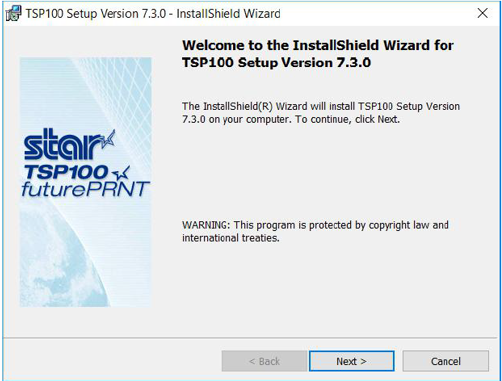
- Typical Installation is selected by default, leave that as it is and click on next.
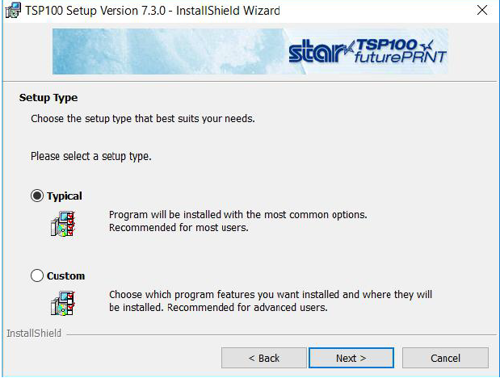
- Click on Install to begin with the installation.
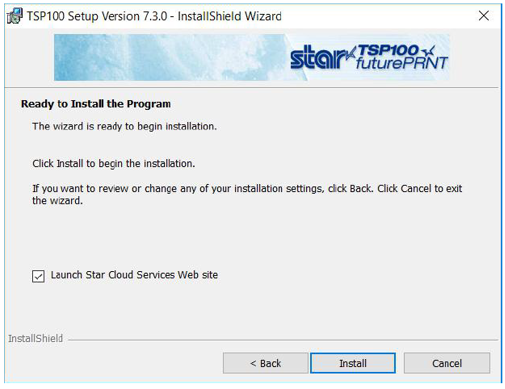
- Wait for the installation to complete and click on Finish when it's done.
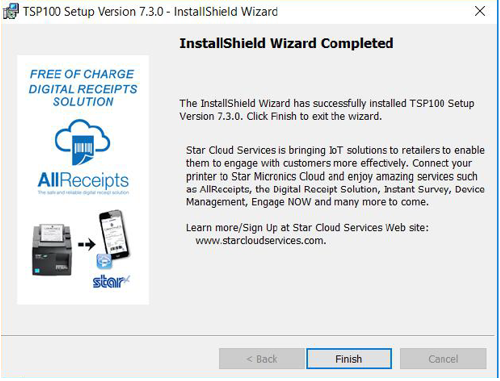
Setting up the Printer Queue
- Go to search and enter "LAN & Bluetooth Setup Tool"
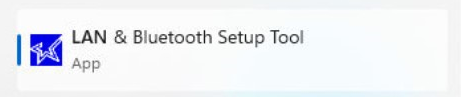
- Select the IP Address of the printer and click on Printer Queue
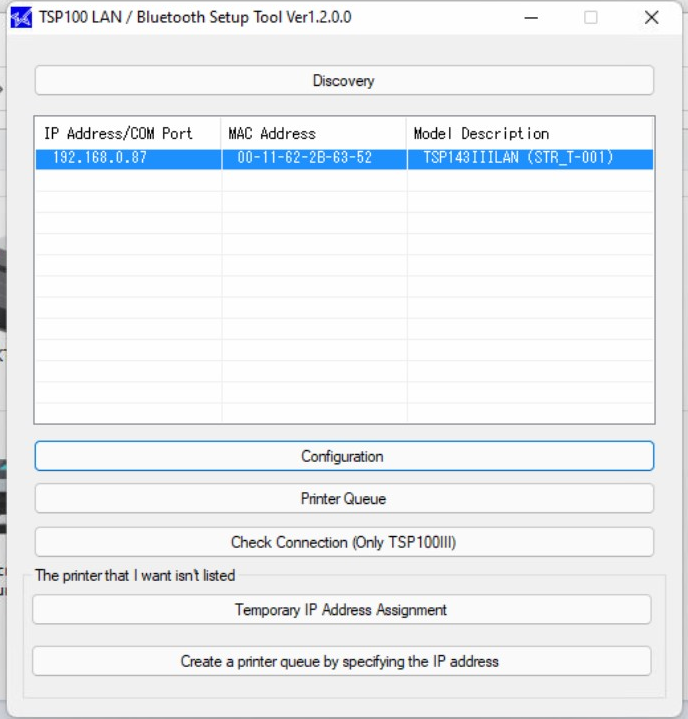
- Leave the printer name as is, then click on Apply.
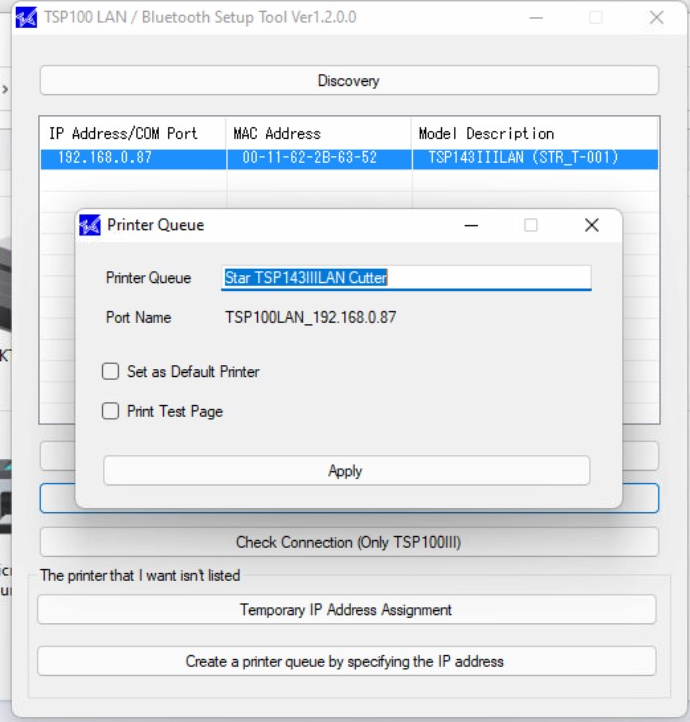
- Go to Control Panel and check if the printer is listed
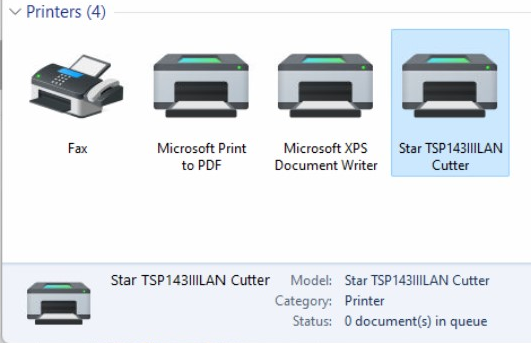
- Right click on the printer and do a test page to make sure printer is working
