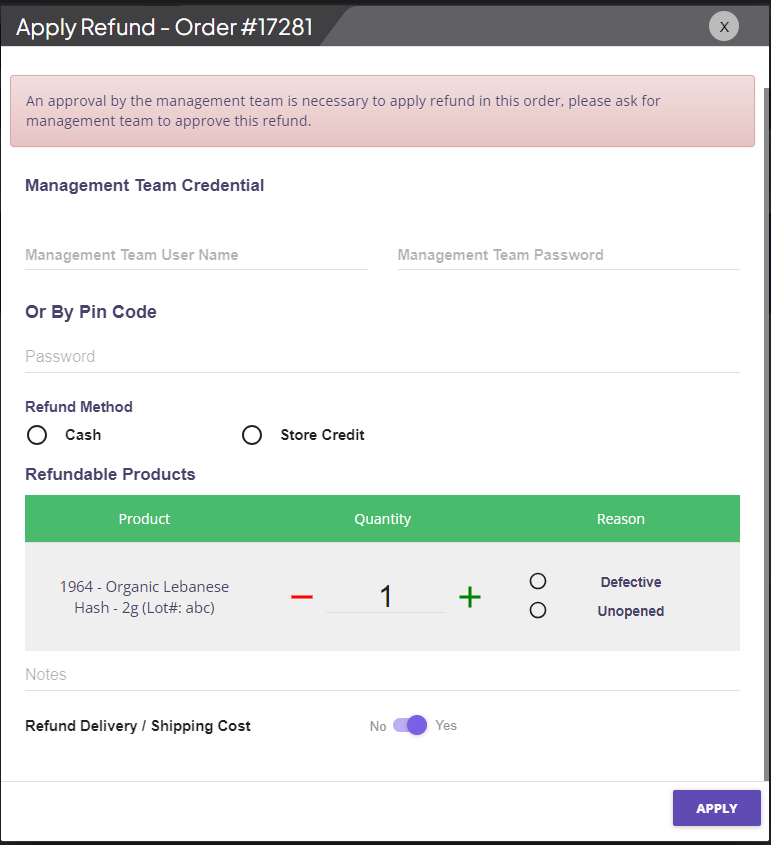Refund a Delivery Order
In this knowledge base article, we will walk you through the step-by-step process of handling delivery order refunds effectively, ensuring customer satisfaction while maintaining the integrity of your business.
Step 1: Obtain the POS Order ID number.
Step 2: Navigate to the POS menu, then select Options and choose Find Order.
Step 3: To access the order, simply enter the Order ID and click on the Open button.
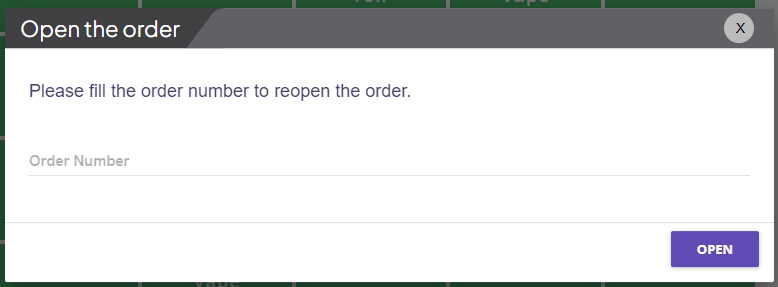
Step 4: After reopening the order, navigate to Order Options and choose the Refund option.
Step 5: In the Refund window, you will find a convenient option to enable the "Refund Delivery/Shipping Cost".
Step 6: Provide the necessary refund details and adjust the button accordingly based on your selection.