Setting the number of receipt copies
This article will show you the steps to set the number of receipt copies to be printed.
1. Once you have logged onto the system, go to the Settings page under Admin.
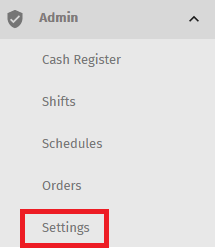
2. Here under system settings search for Number of Receipt Copies.
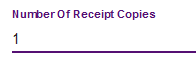
3. Enter the copies so the printer will print the desired copies when the order is completed.
4. Do remember to scroll down at the bottom of the page and hit on the Save option.
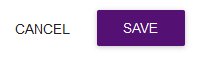
Note: If you set the Number of Receipt Copies to 0, the system will not print a receipt for every transaction. There is an option on the Order Completed page to reprint the receipt if needed.
