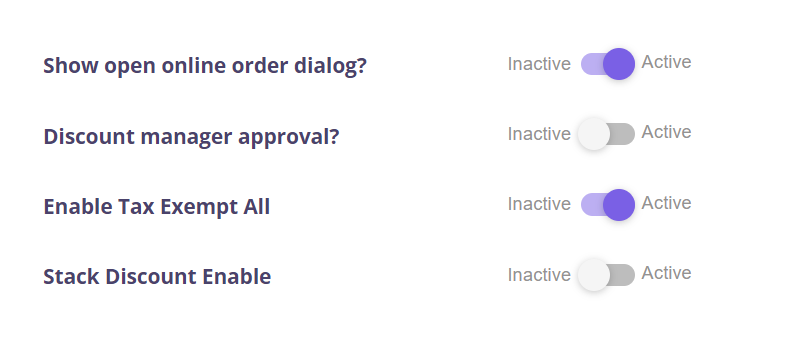Tax Exempt for First Nation Members
This article will guide you through the process of setting up and utilizing tax exemption for First Nation members, regardless of whether your store is located in a reserved land or not.
Tax Exempt for Non-Reserved Land Stores
Step 1: Once the customer is prepared for checkout, navigate to the Options tab on the POS page.
Step 2: Select Add/Remove FN Tax button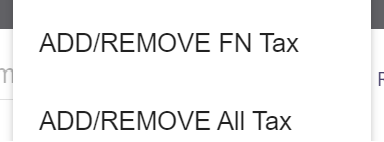
Note: When your store is located on a non-reserved land, it will only remove the certain portion of the tax.
Tax Exempt for Reserved Land Stores
Step 1: Attach member to the order, or create a new member. Member must be added to remove all tax.
Step 2: Once the customer is prepared for checkout, navigate to the Options tab on the POS page.
Step 3: Select Add/Remove ALL Tax button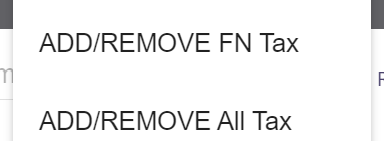
Note: If you do not see this option on your system, please go to Menu > Admin > Settings > Enable Tax Exempt All button.