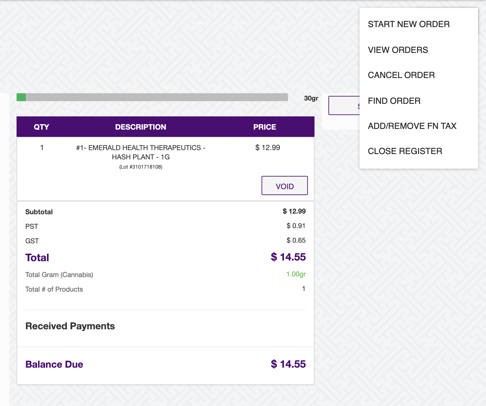How to Void or Cancel a Transaction
If you need to modify or revoke an order, you can either void products or cancel an entire transaction.
To void a product: click on the Void button below the item and it will remove that product from the customer's order.
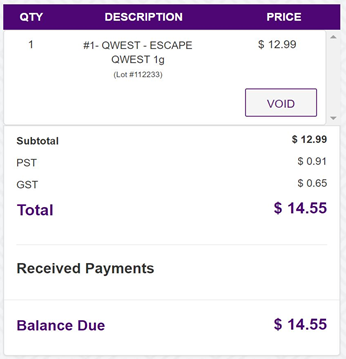
To cancel a transaction: click on the Options tab on the top right corner of the POS Sales page, then click Cancel Order.