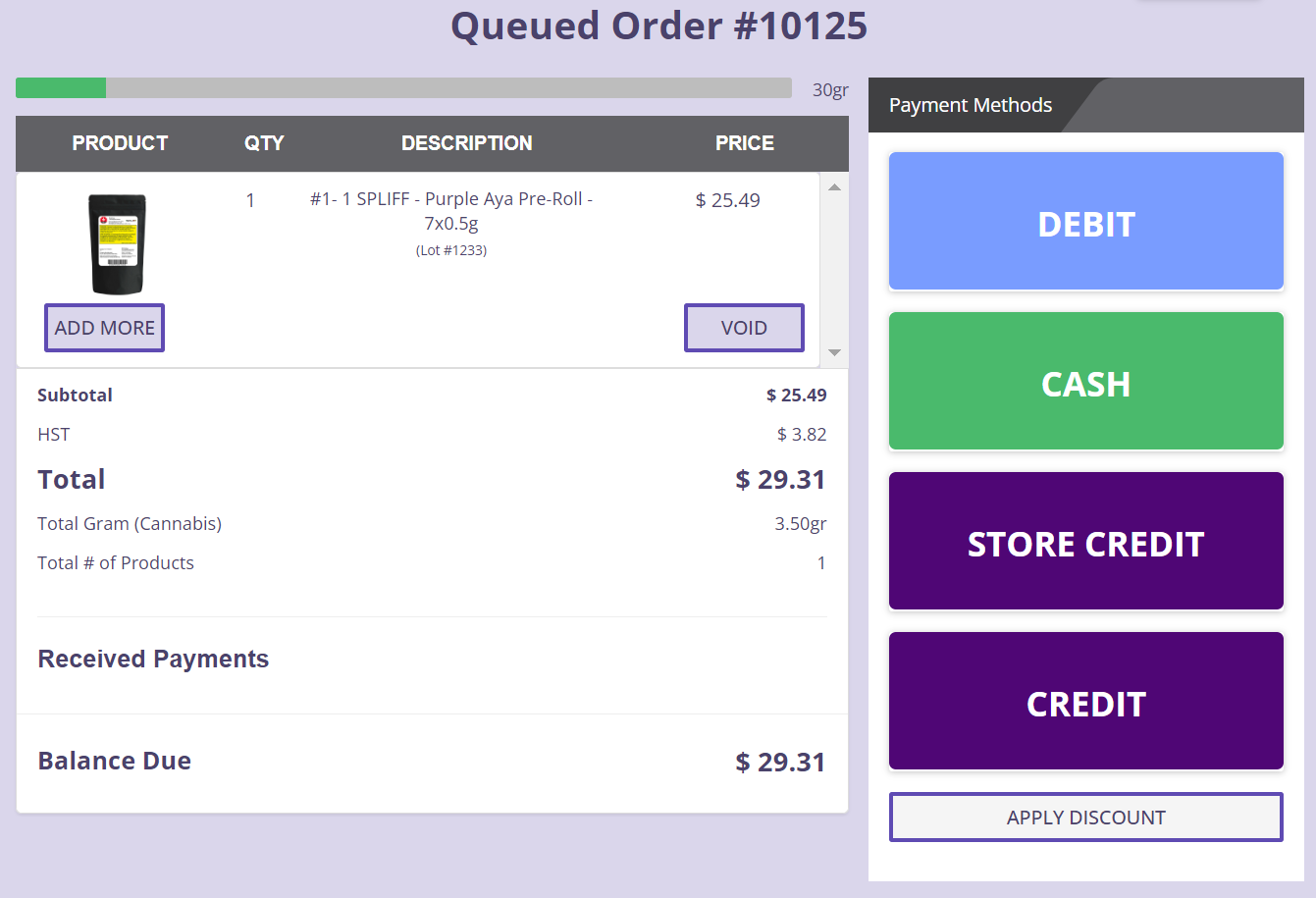- Knowledge Base
- Point of Sale
- Fulfillment Modes
Fulfillment - Pay Last
In this model, budtender receives the order from a customer and the order will be sent to the fulfillment room to be prepared.
This video will address the Pay First Fulfillment Mode and the Pay Last Fulfillment Mode.
The system does not care about the lot# at this point. Moreover, as the customer has not paid, and products are not scanned at this stage, POS system is flexible for any changes/modifications. After the products related to this order are all grabbed from the shelves in the storage, they can be scanned and the system captures the barcode (GTIN + Lot Number). Customer will pay and the system will complete the order the payment is processed.
Step 1: Receive the Order and Send to Fulfillment - As you see in the following picture, Budtender does not see any payment option, he can only send this order to the fulfillment room.
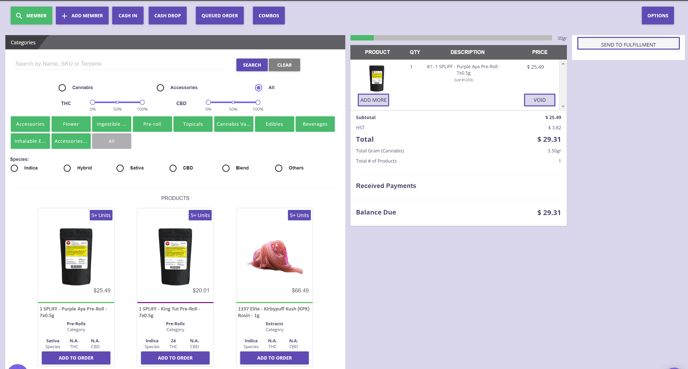
Step 2: Queue the Order - Order will be queued in the fulfillment room.
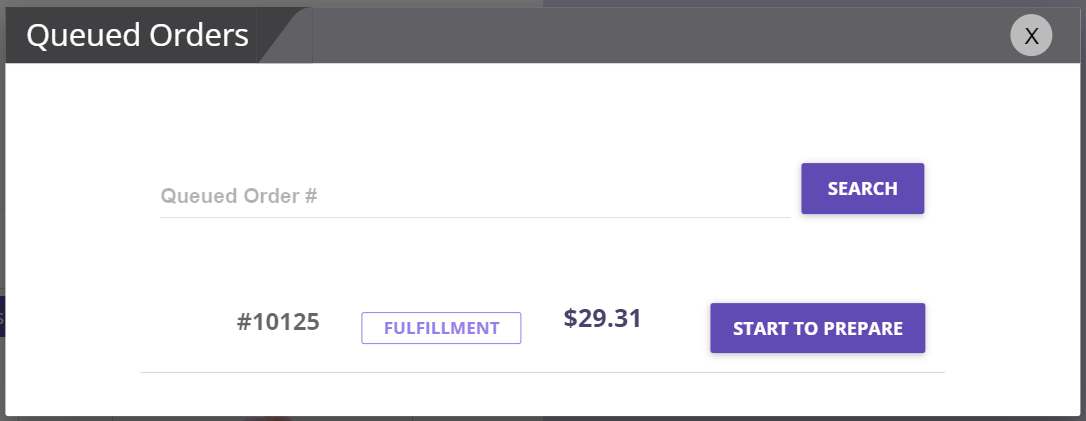
Step 3: Scanning - Products will be scanned and preparation will be completed.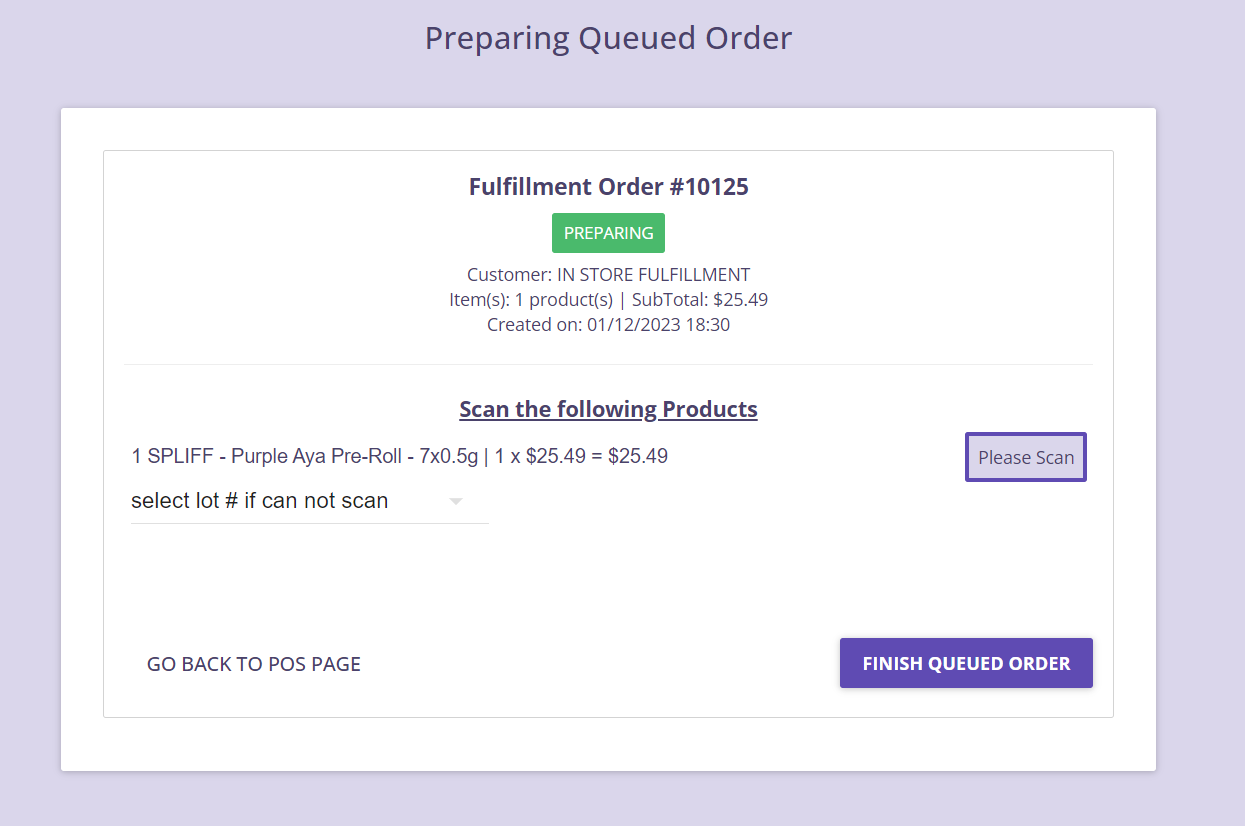
Step 4: Payment - Customer pays for the order, and now the transaction is fully committed.