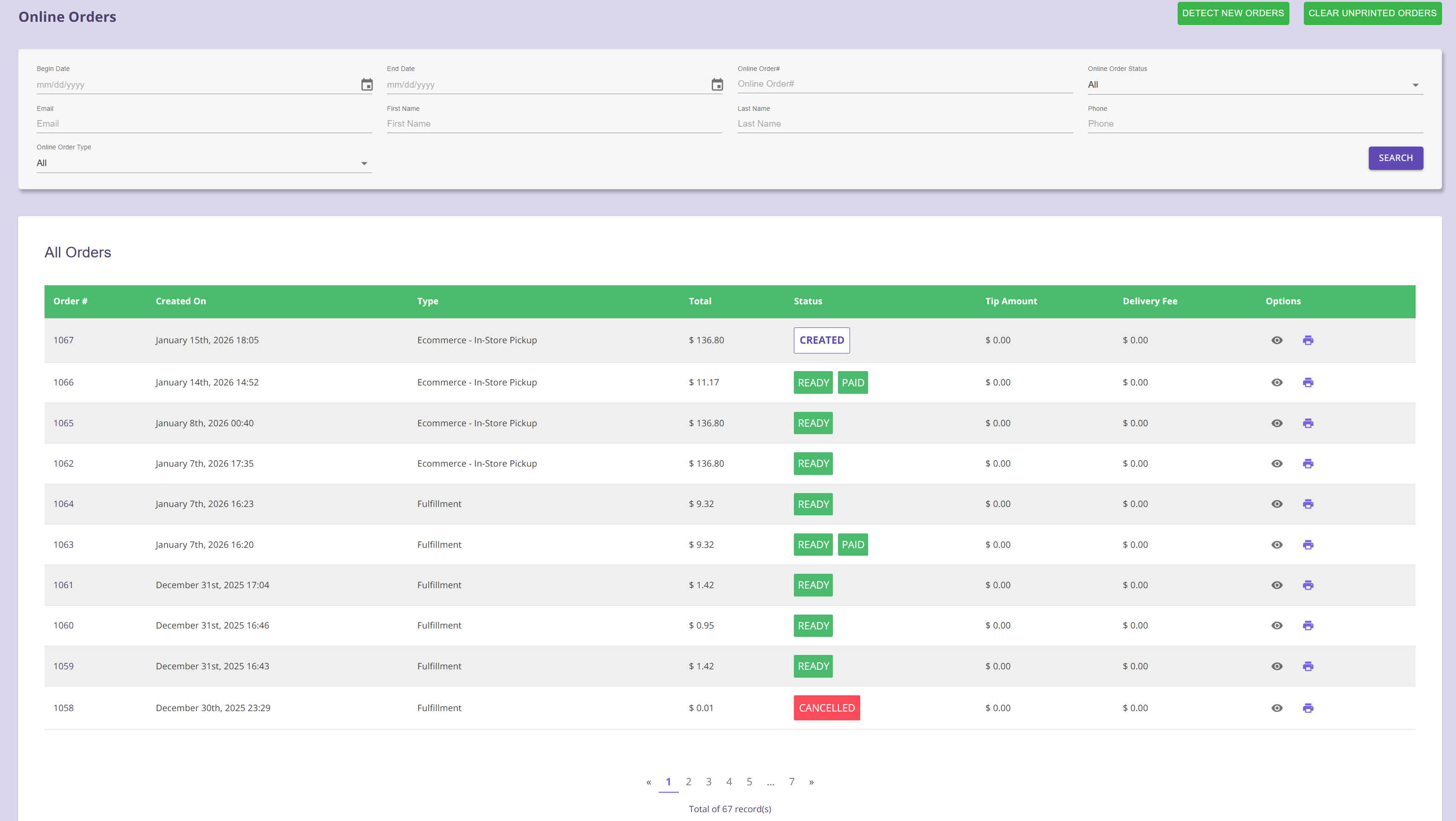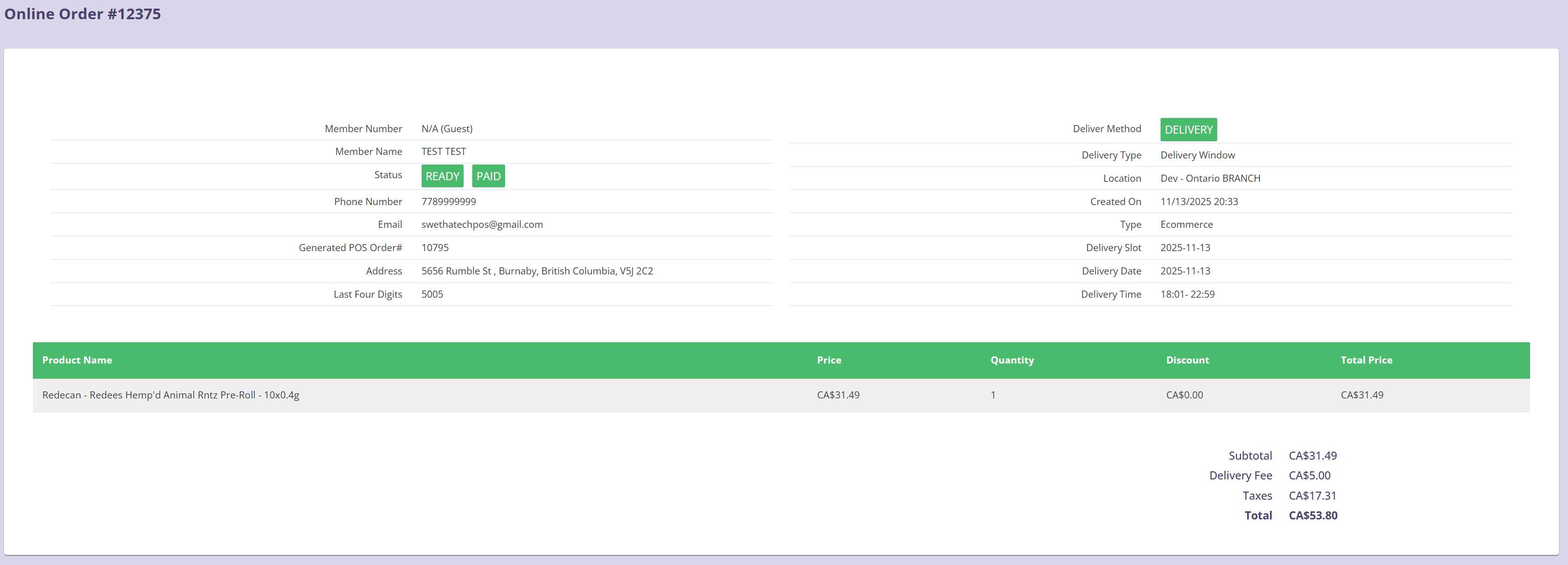Accessing Online Orders
With our fully integrated TechPOS Shopping Cart, all orders placed on your web platform will be sent directly to your POS system.
Access and Fulfill Online Orders on the POS
Navigation: Menu > POS > Queued Orders
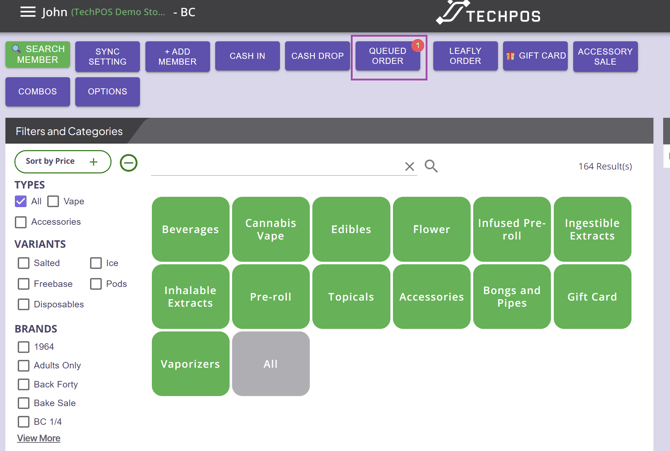
The number in the red circle reflects how many new or incomplete orders are queued from both your Express Checkout devices as well as your E-commerce platform.
Step 1: Go to Menu > POS > Queued Order to access all the pending Express Checkout/E-Commerce Orders.
Step 2: Next, locate the order you want to prepare either by scrolling through the queued list or by using the search field to enter the queued order number.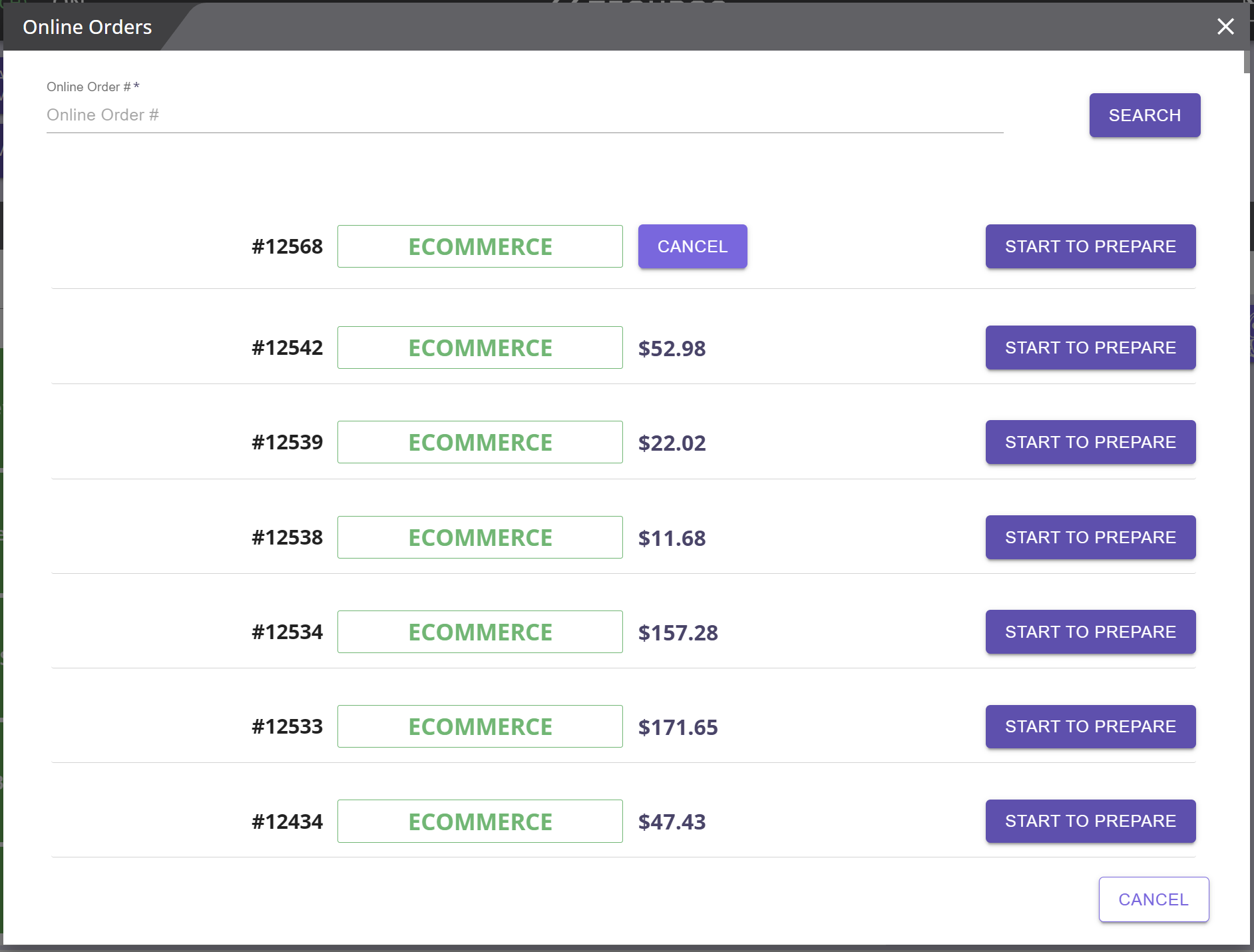
If a Cancel Button appears beside the order type, it means the customer placed the order online but chose to pay in store.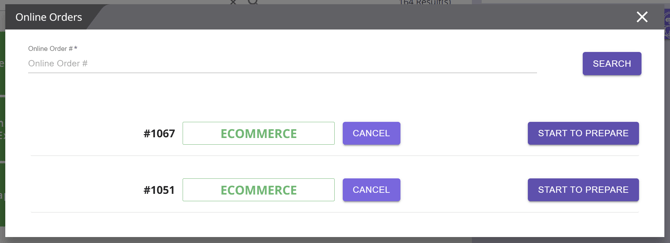
If you see an order amount instead, it means the order was fully paid for online.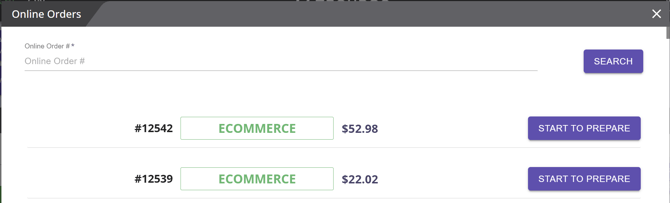
Step 3: Click on Start to Prepare to start the order fulfillment process.
Step 4: Scan the products, or manually select the lot number. 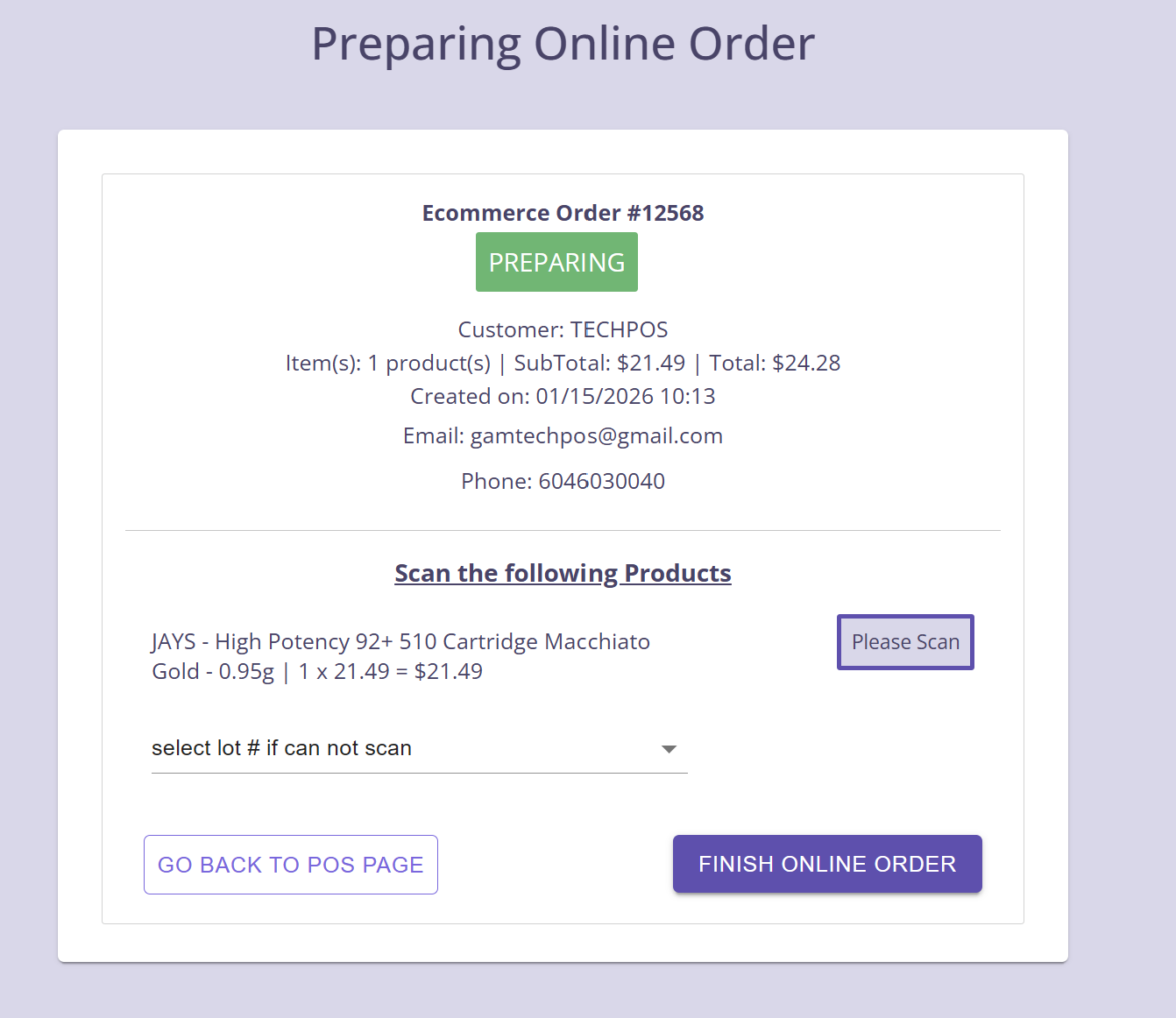
If the order is for delivery, it will display the delivery information:
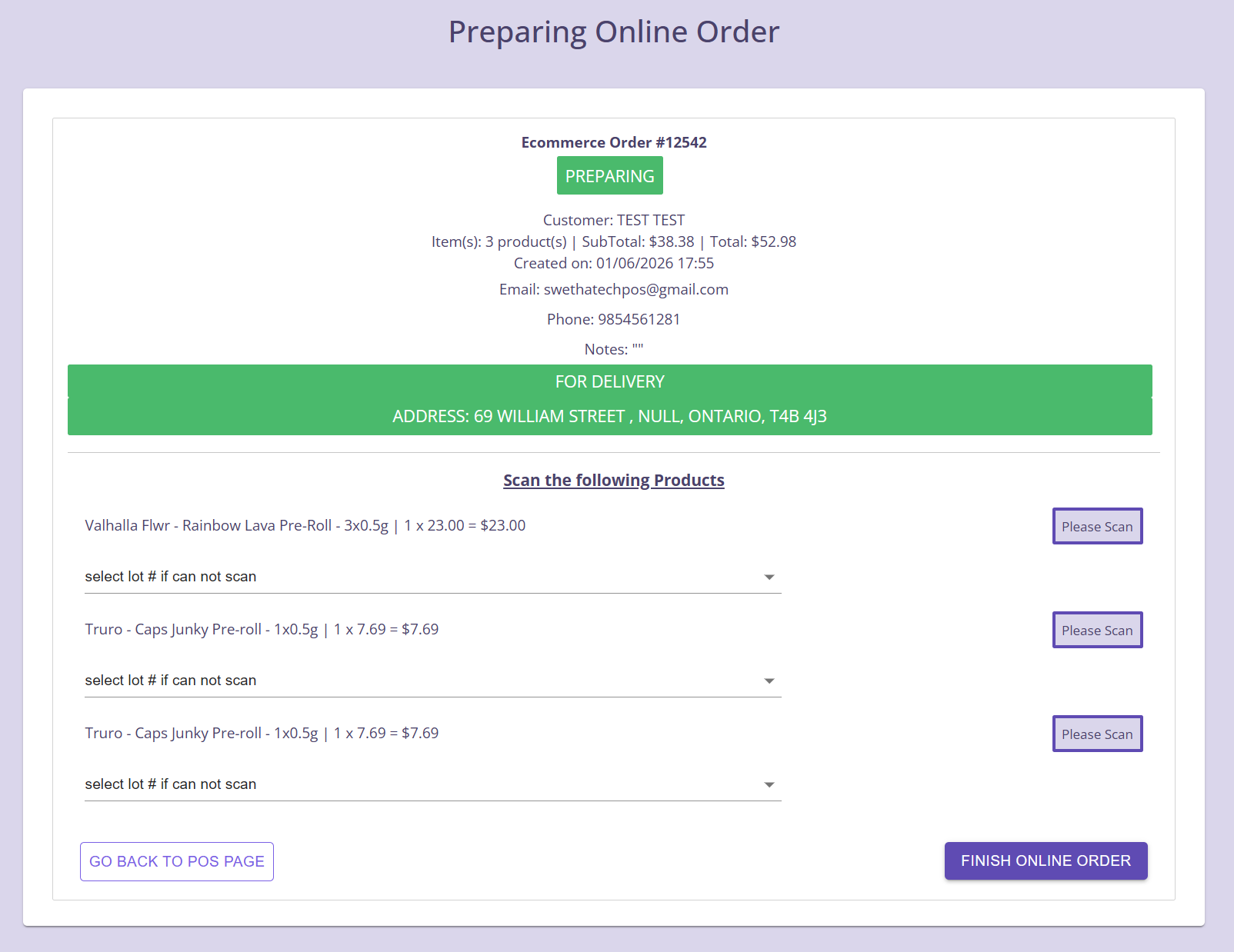
Access Orders on the Online Orders Page
Navigation: Menu > Web Menu > Online Order List
This page is the Online Orders Dashboard, a centralized interface for managing and tracking customer orders. It provides tools for filtering through order history, viewing order status, and performing administrative actions like printing receipts or checking order details.