Product not Scanning on POS
What to do if a product will not scan on POS
- Check if the product is in stock and that there are no holds.
Check if the product is in stock and that there are no holds.
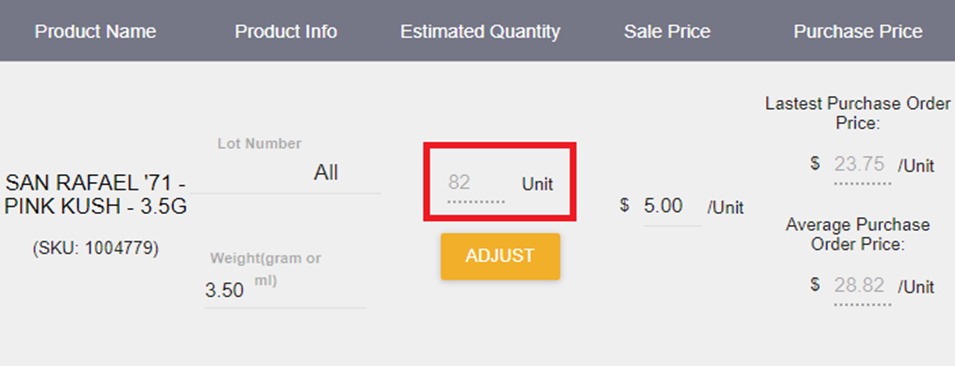
b) To clear on-hold products: Go to Menu > Inventory > Warehouse > click on "Clear All ON Hold Products".
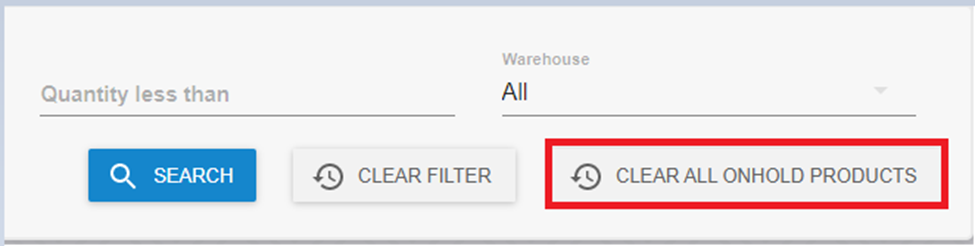
- If the issue persists, go to Menu > Inventory > Products > Edit Product to check if the UPC matches the product’s UPC.
- If not, for Ontario please send an email at support@techpos.ca with the product name and correct UPC. For all other Provinces, please see the article about how to Update UPC
- If not, for Ontario please send an email at support@techpos.ca with the product name and correct UPC. For all other Provinces, please see the article about how to Update UPC
